Yes, you have the option to change the zoom of the page according to your need. At the bottom right there is a Zoom pop-up that has ‘Auto-Fit’ selected by default. Click on it to adjust the page zoom up to 400% and get a closer look at the details.
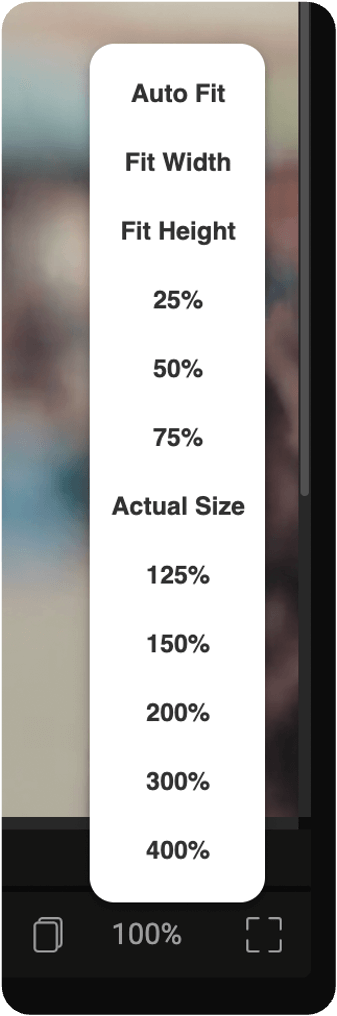
Also, at the bottom left of the comment panel is a ‘toggle sidebar’ button. Clicking the button opens the slide panel to the left, containing thumbnails of all the PDF pages in the document.



