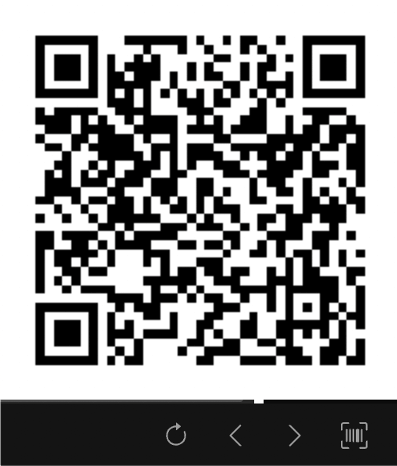Yes, you can view the file in mobile mode for a wide range of mobile devices.
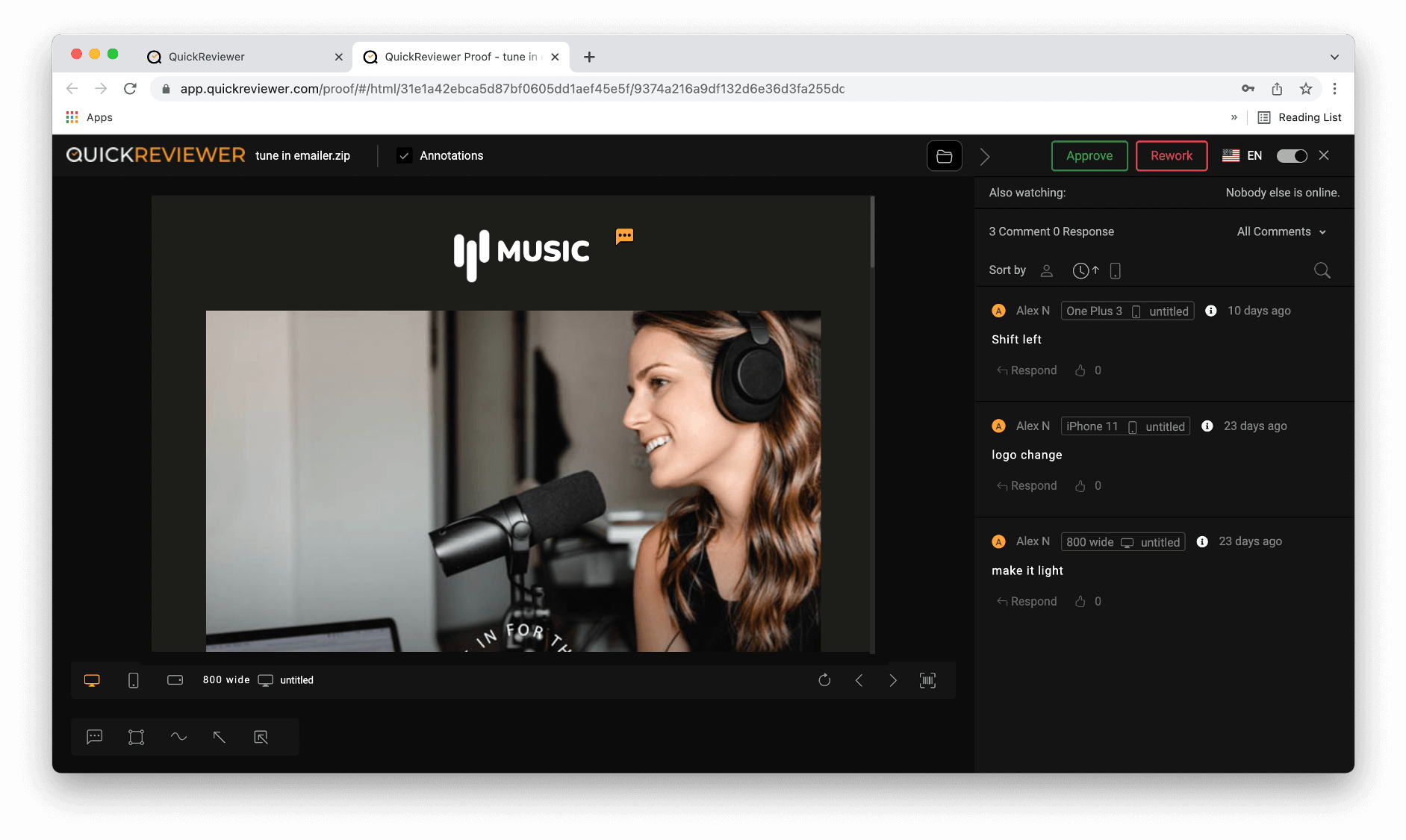
Click on the phone icon at the bottom left and choose the mobile model that you want to view the file on. You can even view the file in mobile landscape mode.
Desktop mode gives you a list of screen resolutions to see how the page looks on different screen sizes.

You even get the option to get a real life preview of the file on your mobile phone. A QR code option next to the comment icons in the top bar lets you scan the code using your device camera and load the proof on your mobile device.