Video proofing tool for YouTubers: YouTube is the ideal place to go if you want to upload video material. At this point, YouTube has almost become synonymous with internet video.
These days, the position of content developer is getting increasingly popular. Creating videos for an audience is an important component of a content creator’s job.
Not all videos, however, are created equal. Anyone may be a creative. As a result, the video may be taken on a low-cost DSLR or a phone’s 4K camera. Lighting might be affordable or even free if you film outside. If you’re making videos for your website, one universal truth is that getting feedback and permission on time is crucial before you post the video.
Video proofing should not create a delay in your release timetable. When it comes to feedback and approvals, a content producer needs to follow a certain procedure, which, unlike writing a screenplay, can be easily met with the help of an online video proofing platform.
Video proofing may be used by today’s artists, as well as anybody else working with material, to bundle and share feedback. By integrating time codes, formatting, and other technical information, a collaborative online proofreading tool can save time, reduce feedback cycles, and eliminate misinterpretation.
Best Way To Get Started With Online Video Proofing
Starting with the correct tools is one of the simplest ways to speed up the video review process. When selecting an online video proofing solution, keep the following four aspects in mind:
- Clear And Comprehensive Feedback: It’s easy to provide feedback on visual aspects with on-frame markups and comments. Thanks to unified discussion threads, you won’t have to seek for other people’s comments or versions because they’ll all be in one spot. Put an end to the anguish of email chains and misunderstandings!
- Remote Interaction: With so many moving parts in video production, it’s critical for the teams working on the project to be able to cooperate effectively from afar. Holding live review sessions to showcase your work will allow you to get real-time feedback and clarity.
- Single Tool For Multiple Tasks: It’s incredibly beneficial to have a single platform for job management and approvals, as well as consistent feedback and versioning. Not only will being able to assign tasks and set review dates assist you and your team understand what has to be done (and by whom), but it will also provide you a rapid summary of the video’s current condition as well as any possible bottlenecks.
- Better Service: A review and approval tool is beneficial to everyone since it saves time, reduces headaches, and gives clarity. Your team and any collaborators will appreciate the convenience of having an online markup tool and being able to see the whole history of the project development in one spot.
Best Video Proofing Tools for Youtubers:
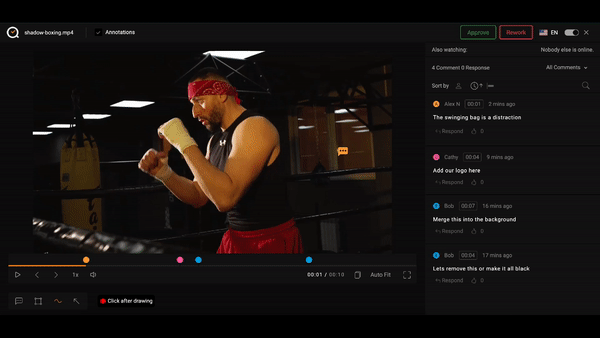
QuickReviewer : QuickReviewer is an online proofing tool that allows teams to receive faster video evaluations and approvals. It facilitates the organization of input on creative projects by eliminating the need for several emails or files to be exchanged. You may simply drag and drop files onto the shared workspace to share them with an infinite number of reviewers and team members. You may also compare versions side by side by locking video timelines. Each reviewer’s remarks are color-coded for easy identification, and they can react to or up vote each other’s. QuickReviewer is mobile-friendly, so you can examine or approve files from your phone or tablet at any time.
Premiere Pro: Premiere Pro is the best programmed for pros when it comes to editing videos on YouTube. This cross-platform application is jam-packed with useful features and collaborative tools. It’s the path to the type of sleek production values that will take your channel to the next level, and it’s used throughout the TV and movie industries.
There’s support for 4K, 8K, and VR formats, as well as the option to collaborate on an edit via a virtual screening room. Other important features include automated audio and video synchronization, the ability to import motion graphics from After Effects, and the ability to simultaneously view and modify a clip.
Final Cut Pro: Final Cut Pro is an excellent alternative for mac users seeking subscription-free video editing software for YouTube. For many years, Final Cut was the sole significant contender in this industry, and it has been used to edit innumerable Hollywood films since its introduction in 2011. If you perform all of your work within the Apple environment, Final Cut Pro is a fantastic choice because it integrates seamlessly with your iTunes and Photos libraries.
Final Cut Pro is loaded with sophisticated capabilities that can help you elevate the appearance and feel of your YouTube videos to new heights. Support for 4K, 360-degree video, and HDR, as well as powerful filters, multichannel audio tools, noise reduction, and expert color grading, are among the features. The Magnetic Timeline system, in particular, makes locating and moving sequences straightforward and intuitive, while the Multicam function allows you to watch up to 16 views concurrently and sync up to 64.
Premiere Elements: Premiere Pro is a conventional video editing application with a simplified interface and a one-time purchase fee rather than a subscription. The user-friendly layout, intuitive navigation, video production wizard, step-by-step lessons, and three editing options will appeal to beginners. Elements has a variety of creative and helpful features for people with a bit more expertise, like face identification, audio effects and soundtracks, noise reduction, intelligent feature detection, and guided editing.
Blog Suggestion:- 6 Best Video Proofing Tools for YouTubers
GoVisually: It is a must-have tool for easy video collaboration tool. Team members can submit MP4 files and annotate them and share the project’s review URL with numerous reviewers. Businesses may use GoVisually to organize design and video modifications into several categories and label them according to their needs. To make content modifications easier, you may modify the status of files to ‘needs review,’ ‘needs adjustments,’ ‘approved,’ or ‘finalized,’ as well as examine comments histories. Users may also construct to-do lists to track and address issues across designs using the service. You may get email notifications regarding comments and monitor prior conversations on the sidebar with GoVisually. Viewers may also access, examine, and approve designs remotely using the software’s mobile apps.
Wipster: Wipster’s video review and approval software is a full collaboration and workflow architecture, providing works-in-progress where they’re required, gathering input in a unique actionable method, and engaging the appropriate person at the right moment. Wipster’s advanced commenting facilities allow you to obtain immediate comments on your video at the exact timing. Wipster is simple to use, has a high level of availability, and speeds up the video review process. It also allows viewers to open a video or storyboard and add comments and suggestions exactly where they are needed.
Conclusion:
As content creation for youtube is becoming increasingly popular, video proofing is also becoming necessary for youtubers. These are some of the useful video proofing tools that youtubers can use to make the process hassle free.
Some other Posts you might be interested in.
Top 10 Problem-Solving Techniques for Creative Teams
Discover the top 10 problem-solving techniques that can enhance the creativity and efficiency of your team.
Top 10 Problem-Solving Techniques for Creative Teams
Discover the top 10 problem-solving techniques that can enhance the creativity and efficiency of your team.
The Subtle Art of Persuasion: Unveiling the 5 Best Print Ads Ever
Crafting Print Ads That Transcend Time In an era dominated by digital media, the enduring power of print advertising continues to captivate audiences worldwide. Far from fading into obscurity, print ads have evolved, becoming more innovative and compelling than ever...



