Businesses have had to change their content strategy as the majority of the globe stays at home and remote work becomes the norm. Marketers believe the epidemic has made video more crucial for companies.
Given the rising importance of video creation for your business and goods,
it’s time to think about how you might optimise your video production process. You can take a chance by selecting the best video review software. In this piece, we’ll go over what this sort of software can do for your business and which solutions you should look at.
What Is Video Review and Collaboration Software?
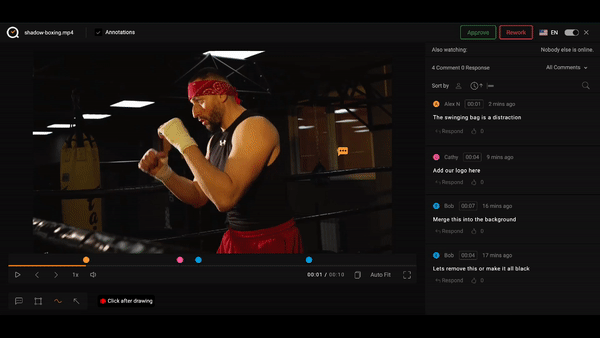
Video review software is a proofing tool that allows you to share, examine, and approve video projects online. By making the review process simpler and easier, these technologies totally transform it. They’re very useful for distant work. Once a video has been released, you may share it with your team or clients, who can provide meaningful and thorough feedback, speeding up the approval process.
From marketing content evaluation to project management to the gaming and entertainment industries, these technologies have a wide variety of uses.
With video review and approval software, project managers can simply bring their teams together for enhanced collaboration. As a result, these software choices streamline the review process and ensure that video projects are approved more quickly.
Marketing and creative teams may use video review tools to speed up the post-production process for videos. This allows you to share films with your team and get immediate feedback, avoiding the need for lengthy email threads, time-consuming downloads, and several revised draughts, all of which can slow down the process. You can watch videos with your team in real time using these technologies, and you can keep workflows simple so that your team can deliver projects more quickly and meet deadlines
What is QuickReviewer?
People usually request feedback by email; however, email chains may be a lengthy procedure that frequently ends in misunderstandings. Obtaining clearance for videos might be difficult due to email chains. Video collaboration tools have become a must-have for creative teams as a result. QuickReviewer comes into play if you’re seeking the correct tool.
QuickReviewer is a web-based proofing tool that helps creative, marketing,
and web development teams gain faster reviews and approvals on videos, PDFs, HTML, and photos.
Organize video feedback without having to send many emails or files. Drag and drop files to upload and share with an unlimited number of reviewers. It has many benefits such as.
– Unlimited team members in a shared workspace.
– By locking video timelines, you may compare versions side by side.
– Examine HTML by seeing it on various device displays.
– Text can be highlighted, pinpointed, or comments can be added.
– For simple identification, each reviewer’s comments are color-coded, and
they can reply to or upvote each other’s.
– QuickReviewer is mobile-friendly, so you can review and approve files at any time from your phone or tablet.
QuickReviewer allows you to receive structured and timely feedback on your videos without having to go through several emails or files. Simply submit your work to QuickReviewer and send it to reviewers through email to get started. You may add comments, highlight text, zoom in and out, compare prior versions, and see all comments by user or page, with each user color-coded for easy identification in the review window.
Everyone who evaluates the project may read and respond to each other’s remarks, which helps you avoid contradicting opinions. Forget about switching back and forth between different versions of a creative creation. With side-by-side displays, QuickReviewer makes it simple to compare different versions or revisions. As you examine, you may lock video timelines to guarantee that both versions are completely in sync. You can be confident you’ve addressed every input and made all the desired adjustments using the side-by-side view.
QuickReviewer is a mobile-friendly user interface that lets you evaluate and approve files immediately from your phone or tablet. This option to white-label the platform is also a big bonus for all designers.
QuickReviewer may be white-labeled with your brand, bespoke email templates, and unique SMTP, so reviewers get platform alerts from someone they recognise.
You may create a seamless experience for reviewers by matching the platform to your company’s logo.
QuickReviewer also has a shared workspace feature, which allows you to invite an infinite number of team members to upload and access files.
By adding files to a shared workspace, you can reduce email exchanges and massive file transfers, making the workspace easier and more convenient for everyone.
You may organize your files into folders, drag & drop files, and share them with an infinite number of reviewers. Provide reviewers with a shared link and access rights that you can manage (commenting or just viewing). Stop attempting to keep track of comments from a variety of sources and project versions. You can obtain better comments and approvals on all of your videos with QuickReviewer. QuickReviewer unblocks the creative process and allows your creations to run wild with real-time commentary and shared workspaces.
Conclusion
QuickReviewer’s video reviews and collaboration technologies that may help you optimize your projects and deliver them once they’ve been completed flawlessly. To produce an error-free and high-quality film that pleases your stakeholders, you must use this video collaboration tool intelligently and strategically. But in the end, it doesn’t matter whatever tool you use; what matters is that you use it to its utmost extent in order to reap the rewards.
Some other Posts you might be interested in.
Top 10 Problem-Solving Techniques for Creative Teams
Discover the top 10 problem-solving techniques that can enhance the creativity and efficiency of your team.
Top 10 Problem-Solving Techniques for Creative Teams
Discover the top 10 problem-solving techniques that can enhance the creativity and efficiency of your team.
The Subtle Art of Persuasion: Unveiling the 5 Best Print Ads Ever
Crafting Print Ads That Transcend Time In an era dominated by digital media, the enduring power of print advertising continues to captivate audiences worldwide. Far from fading into obscurity, print ads have evolved, becoming more innovative and compelling than ever...



