What is Video Production Workflow:
A video production workflow, also known as a film production process or video production workflow, is a series of operations performed in order to finish a process based on a set of pre-defined criteria or circumstances.
It’s basically a set of rules, actions, and, of course, a lot of data that all work together to accomplish a given purpose. Workflows are essential for nearly any project, from web development to video creation, especially when several people, elements, and procedures are involved.
Video production methods involve video project planning, video review and approval software, as well as file and asset management. It includes controls to ensure that certain production phases begin only once all project needs and permits have been fulfilled, as well as a consistent flow from pre- to post-production.
Need of Video Production Workflow:

Reviewing and approving video workflows may rapidly become a challenge if you don’t have the right protocol in place. There are a lot of moving parts here, and if you’re not careful, they’ll quickly turn into a tangled, expensive mess—especially if many adjustments are required.
When video material undergoes several cuts and versions, it must be reviewed by a variety of stakeholders and exported in a variety of formats, durations, and codecs for distribution and marketing across a variety of social media platforms. It’s crucial to have a workflow that’s fully automated. There’s a lot of content production and versioning for a video team to keep track of, as well as for marketing/advertising teams to post at the same time.
Moreover, despite the difficulty of video production, video production timelines are becoming increasingly constricted as video campaigns require rapid distribution via social media and other on-demand content platforms.
To efficiently manage resources and moving components, keep projects on track with goals and schedules, and hold individual stakeholders responsible to meet these demands, brands and video production teams require a rigorous, predictable workflow.
Finally, video production practises may aid video production and marketing teams in determining who and when has viewed what. This implies that collaboration may be more precise, timely, and relevant at each stage of the production process, which is the gold standard for busy video teams who need videos shot, edited, and delivered quickly.
Video workflow may eliminate frequent cooperation delays such as reworking at the final step due to late input, assuring production phases, and so on.
Here are some examples of how workflows may help you achieve your goals:
- Improved Teamwork
- Effective organization of resources
- Avoid misunderstandings.
- Define roles and duties clearly between video production and partners.
- Clarify the evaluation and input received from a variety of parties.
- Organized versions and editings
- Maintain project deadlines throughout pre- and post-production. Ensure that all video assets are compliant.
- Enhance video dissemination in a variety of formats.
For brand consistency and compliance, video production procedures are essential. To satisfy today’s audiences, businesses must present a consistent storey and identity across all communication mediums. A preset video editing process provides businesses with a set of standards to guarantee that all films follow the same narrative and are compatible with your or your client’s goals, values, and origin story.
Stages of Video Production Workflow:
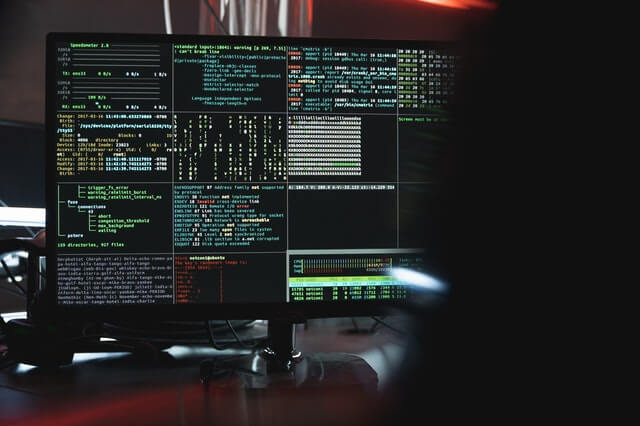
Below are the video production steps to successfully follow the process.
1. Pre-production
The pre-production stage of the manufacturing process is critical. It’s where you’ll establish the groundwork for your video. This stage determines whether or not your video will be successful in the end.
This stage includes all of the time-consuming prep work needed to get your movie up and running. This is an important stage in which you focus on refining your concept, whether that means writing a script or assembling the crew that will carry it out. The suggestions below will assist you in achieving a smooth pre-production process.
- Making a creative brief and approving it
- Making a storyboard or script and approving it
- Making a budget and a list of necessary equipments
- Creating a shot list and a production schedule
2. Production
The production step guarantees that all aspects of your strategy are in sync, resulting in your perfect video.
This stage includes:
● Set up and lighting
● Filming
● Collecting b-roll & voice-overs
● Generate rough cut & behind-the-scenes promos
You should keep all of these resources in one place and send automated notifications to your marketing and social media teams once new promotional assets are approved and ready to use. Save all of these promotional assets and short films alongside the finished product files for a comprehensive campaign portfolio.
3. Post-production
All of the raw film footage and sound recordings are combined in post-production to create a single entity. The video is collaboratively edited at this point, and it may go through several rounds of editing. A solid post-production process ensures that everyone communicates efficiently, stays focused on the project scope, and delivers the completed result on time (or even quicker).
These are the steps you and your team will have to work through as you conclude your video production.
● Video editing.
● Iterative and collaborative review.
● Version comparison.
● Final approval.
● Delivery.
4. Distribution And Promotion
Finally, you must devise a method for disseminating and publicising the completed product. While your promotion strategy and project goals may influence how you promote your content, most processes will include the steps listed below.
● Establish key metrics and a reporting strategy
● Develop a plan for distributing content
● Format content
Video Production Best Practices:

1. Create a naming convention that everyone follows.
A number of different versions of the same video will be available. Make sure they’re easily distinguishable from each other.
2. Maintain a neat and orderly filing system.
Being organized is essential. If you keep your work organized, your video processing workflow will go more smoothly.
3. Aim for a good edit.
This means that when you’re filming your video, think about how it’ll look after the edits and shoot with that in mind.
4. Always have a backup!
This should go without saying, but backups must be preserved. If something goes wrong, you should have a backup plan. This is true not only for the footage, but for the entire video creation process as well.
Conclusion
The process of making a video can easily become overwhelming. If you have the necessary production strategy in place, you should be able to break down these large projects into manageable jobs with clear deadlines and expectations to guide contributors through each phase.
Some other Posts you might be interested in.
Top 10 Problem-Solving Techniques for Creative Teams
Discover the top 10 problem-solving techniques that can enhance the creativity and efficiency of your team.
Top 10 Problem-Solving Techniques for Creative Teams
Discover the top 10 problem-solving techniques that can enhance the creativity and efficiency of your team.
The Subtle Art of Persuasion: Unveiling the 5 Best Print Ads Ever
Crafting Print Ads That Transcend Time In an era dominated by digital media, the enduring power of print advertising continues to captivate audiences worldwide. Far from fading into obscurity, print ads have evolved, becoming more innovative and compelling than ever...



