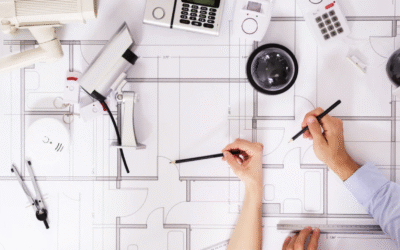What is an Image Creative Review:
Creative review is an essential element of the creative process. It provides more specific instructions to the creative team and guarantees that the final product is the best match for the brand it supports.
Image review is an important part of the content production process. It is typically done by a person who has the design and graphic skills to judge if a design will work or not.
Creative Design Agency provides you with professional and creative image review services. These services include image approval software, online image proofing software, and still image proofing and scanning.
Successful image creative review is a process that happens to every design agency. It’s critical to ensure that your consumers are happy with the products they’ve received from you.. The need of having adequate software becomes critical during this procedure.
There are many online image proofing software that will help you in reviewing and approving images.
Image proofing software is a digital tool that helps speed up the process of image review by digitizing and storing files. It allows for easy access to all the images quickly and efficiently. The agency can then spend their time on other important tasks such as creating a quality design, making sure that it’s ready for print, or drawing up a marketing plan.

Steps For A Successful Image Creative Review:
These are some of the qualities that an image should possess for a successful review.
1. Comprehensible Subject:
This is an important step for any image review. You need to check whether the theme of the image is understandable as soon as you glance into the image. The viewer’s gaze should be drawn immediately to the subject in the picture that the photographer wishes them to observe.
There are many ways to make the subject clear in an image.
- Shallow depth of field is used so that just the subject is in focus, sometimes with a blurred background.
- The use of lighting that highlights or spotlights the subject to make it stand out.
- The subject is the image’s biggest and most visible element.
- There is a compositional feature that draws your attention to the subject, such as leading lines or frames.
- Keep things as basic as possible. If the snapshot simply has one object in it, the subject is rather obvious.
If there is no clearly defined subject, the image will be weaker, the message will be unclear, and the audience may be puzzled or disinterested . So you should start by taking some references and then select images that are appropriate for your project.
2. The Image Must Tell A Story
Every image that is to be uploaded should have a back story. It must have a theme, such as love, melancholy, or tranquilly, for example. Not always a thing or a person, the narrative might be a concept or an emotion. The tale should be comprehensible just by looking at the image; this will assist readers grasp the content’s true meaning.
3. Appropriate Lighting
In photography, there are two fundamental forms of lighting.
Soft light offers a lower contrast, allowing you to maintain more detail in the shadows and highlights of a picture, generates photographs with less drama and more mystery, and has less defined shadows.
Hard light has a larger contrast, tends to lose detail in the shadows and highlights, generates well-defined sharp shadows, intensifies textures, and creates photos with greater drama and impact.
As stated above, there is no such thing as right, incorrect, or poor light. However, there is an acceptable kind of light for the subject of an image and the story behind it. These are some of the considerations to ponder while examining a photograph.
Whether or if the lighting contributes to the image’s success.
Is there any way to improve the lighting?
Whether there is any background light that draws the viewer’s attention away from the topic.
These should be considered while doing an image review.
4. Edges Of The Images
One of the most common mistakes newcomers make is attempting to fit too much information into a single image. They strive to display everything in a scene, thus the subject gets lost, and the audience is left with nothing to see.
So, for this review tip, glance at the image’s edges or border. Examine whether there is anything in the image that doesn’t belong there, that isn’t contributing to the composition or the storyline. There might also be anything that draws the viewer’s attention away from or even cuts through the subject. Make it a practice to check around the edges of your image. If there’s anything else there that you don’t want, take another picture and delete those bits. Closer inspection, zooming in, or changing your camera perspective are all options for simplifying and removing extraneous elements from your image

Image Proofing Software’s:
Now let’s take a look into some of the best image proofing software’s to use to have a successful image creative review.
Filestage: It’s a design feedback tool that makes it simple to share, evaluate, and debate photos and other design files with coworkers, clients, and partners. Because of its clean and straightforward interface, it is quite simple to use. You can easily handle all file approvals on the unified dashboard and keep track of the review status.
CloudApp: You may upload and share files with anyone using this app by just sharing a link. You can also add annotations and doodles to static pictures in your submitted file. However, because everything is in the annotated file, offering long feedback might get pretty messy.
Red Pen: It features a simple and quick design, and you can keep track of several image versions. Its major goal is to accelerate the visual feedback process.
GoVisually: It allows you to upload and annotate a variety of file types. Unlimited file sharing, compatibility for different platforms and devices, customizable file sharing, file organization and classification, and so on are some of its primary characteristics.
Prevue: It’s aimed largely towards photographers and designers. Its main advantages are speed and compatibility. It has a number of key features, including the ability to comment and annotate on all of your picture files, organize your photographs into projects, and modify uploaded files, as well as real-time collaboration tools and brand customization.
ConceptInbox: It is used to annotate and mark picture files in real time. You can also link your Google Drive and Dropbox accounts to make file sharing more easier.
Conclusion:
Image reviews are an essential part of producing a true work of art. While collecting and managing input from coworkers, consumers, and stakeholders can be onerous, design tools have made it easier. As a result, if you follow the simple use cases outlined above, as well as the tools necessary for the review, you will be successful in the process.
Some other Posts you might be interested in.
How a Mid-Sized Insurance Company Centralized Documentation and Achieved BFSI Compliance with QuickReviewer
A mid-sized insurance firm achieved full BFSI compliance and centralized its fragmented documentation using QuickReviewer. With version control, text comparison, and collaborative review, the company eliminated delays, reduced losses, and improved customer satisfaction by delivering faster claims—all while ensuring long-term risk reduction and stability.
Empowering a Mid-Sized Travel Agency With Quality Travel Collateral Using QuickReviewer
A mid-sized travel agency operating globally transformed its content review process using QuickReviewer, enabling faster approvals of seasonal itineraries and offers. Learn how version control, real-time collaboration, and centralized feedback empowered teams to launch campaigns with consistency, speed, and confidence.
Reducing Rider Gear and Accessory Design Time for Mid-Size Adventure Motorcycles with QuickReviewer
See how QuickReviewer revolutionized the design and development process for riding gear and motorcycle accessories, enabling rapid 3D reviews, targeted feedback, and faster launches.
How a Popular Automotive Magazine Used QuickReviewer to Publish a Special Issue in Just One Week
How QuickReviewer Helped a Leading Magazine Publish an Automotive Special in 7 Days
How an Engineering Firm Updated Legacy Technical Documentation with QuickReviewer
How an Engineering Firm Easily Updated and Transformed Legacy Technical Documentation with QuickReviewer, Boosting Compliance and Customer Satisfaction
3D Model Review for Interior Design and Architecture students with QuickReviewer
Explore how QuickReviewer streamlines 3D model review and approval in education for interior design and architecture students, enabling faster iterations and enhanced collaboration.