Figma + QuickReviewer: The Collaboration Stack That Actually Works in 2026
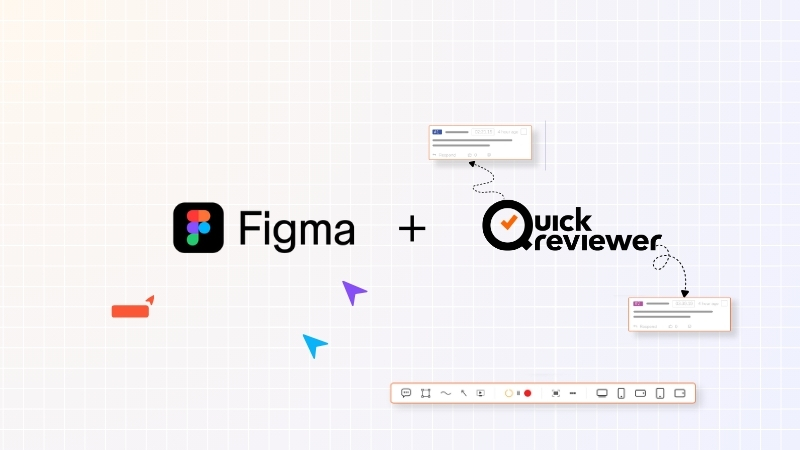
Why the Debate Between Figma and QuickReviewer Misses the Entire Point
For years, creative teams have asked: “Should we use Figma or invest in an approval tool?”
It’s the wrong question.
The most efficient creative teams—from boutique agencies in Mumbai to enterprise design houses in San Francisco to distributed startups across Europe—stopped asking “either/or” in 2024. Instead, they embraced “both/and.” Figma and QuickReviewer aren’t competitors; they’re complementary tools designed for different stages of the creative workflow. Together, they form a collaboration stack that project managers, designers, and stakeholders desperately need in our fast-paced, globally distributed working environment.
The Real Problem Teams Are Facing
Picture this: It’s Tuesday morning. Your design team in India finishes the first draft of a campaign landing page in Figma. Your marketing head in New York, legal team in London, and executive stakeholder in São Paulo all need to review it, fast.
You share the Figma link. What happens next?
- Your legal contact gets lost in the infinite canvas and accidentally moves a component.
- Your executive spends 10 minutes figuring out how to zoom in, then gives up and asks for screenshots.
- Your marketing head leaves three comments, but they disappear into the sidebar and no one tracks whether changes were actually made.
- Your designer spends the next two hours fielding confused questions via email and Slack instead of iterating.
This is the reality for teams stuck in “single-tool” thinking.
Understanding Their Different Roles: Figma and QuickReviewer Are Built for Different Purposes
Figma: The Creative Collaboration Engine
Figma is where ideas come to life. It’s built for creation, iteration, and real-time co-design across borders and time zones.
Figma’s Core Strengths:
- Multiplayer real-time editing: Teams in Tokyo, Toronto, and Tel Aviv collaborate simultaneously on the same canvas, with live cursors showing exactly where each person is working.
- Design systems and components: Reusable components, variables, and token systems ensure consistency across vast design libraries—essential for scaling brands and products.
- Developer handoff: Dev Mode, inspect tools, and code generation bridge the gap between design and development, reducing back-and-forth communication.
- Rapid prototyping: Interactive prototypes, animations, and flows allow designers to test user journeys before handoff.
- Ecosystem and plugins: Thousands of community-built plugins (Figma Plugins, third-party integrations with Slack, Jira, Asana) accelerate workflows.
Where Figma Struggles: Figma is excellent for screen-based design, but when it comes to comprehensive feedback from non-designers—such as legal review, executive approval, video feedback, and print asset sign-off—its interface becomes a liability. Studies from 2024 indicate that non-designer stakeholders feel “overwhelmed” by Figma’s complexity. Asking a CFO or legal counsel to navigate the infinite canvas and leave structured feedback is like asking them to code; it’s not their job, and forcing it creates friction instead of collaboration.
QuickReviewer: The Approval and Feedback Engine
QuickReviewer is where accountability happens. It’s built for secure review, structured feedback, and audit-ready approvals across all asset types.
QuickReviewer’s Core Strengths:
- Universal asset support: Video (frame-by-frame with timestamped comments), print-ready PDFs (CMYK color profiles), live websites (responsive testing), audio, 3D models, and image files—all in one browser window.
- Frozen, non-editable environment: Stakeholders see exactly what they’re meant to review. No risk of accidental edits, layer deletions, or confusion. Peace of mind.
- Audit-ready feedback loops: Every comment, change request, and approval is permanently tracked with timestamps and user attribution—critical for pharma, fintech, government, and regulated industries.
- Guest access (no passwords required): One-click links for external stakeholders. No “I forgot my password” delays. No account creation friction. Immediate access, immediate feedback.
- Mobile-optimized review: Stakeholders approve assets from phones and tablets—airports, commutes, home offices—driving asynchronous global collaboration.
- Split-screen comparison and transparency overlays: Compare V1 vs. V2 side-by-side with locked scrollbars. Use transparency sliders to spot pixel-level changes—eliminating “Did you actually fix this?” email threads forever.
Where QuickReviewer Doesn’t Compete: QuickReviewer isn’t a design tool. It doesn’t replace Figma for creation, iteration, or design system management. Asking a designer to prototype in QuickReviewer would be like asking a chef to cook in the dining room—it’s not designed for that job.
The Real-World Case: Why One Tool Isn't Enough
Scenario: A Global 360° Campaign Launch
The challenge: You’re launching a brand campaign across 15 markets. Assets include:
- Website landing page (responsive design)
- TV commercial (30-second video)
- Print billboard (high-res PDF for print production)
- Social media carousel (5 images)
- HTML5 banner ads (code-heavy technical specs)
If you try Figma alone:
- Landing page design? ✓ (Figma’s sweet spot)
- TV commercial feedback? ✗ (You can embed it, but frame-accurate comments aren’t built in)
- Print approval? ✗ (CMYK color management isn’t designed for print workflows)
- Legal review of HTML5 specs? ✗ (Too technical, too complicated for stakeholders)
- One approval link for international clients? ✗ (They’d need a Figma account, training, and 30 minutes of patience)
With the Figma + QuickReviewer stack:
- Upload all assets (landing prototype, video, PDF, images, HTML5 specs) to QuickReviewer in one folder.
- Share a single branded approval link with your CEO, legal team, and clients across Europe, Asia, and the Americas.
- Stakeholders review each asset in their optimal format without switching tools.
- Video reviewers leave timestamped frame comments. Print experts check color profiles. Executives approve landing pages. All in one audit trail.
- Legal signs off with a permanent approval record. If something goes wrong post-launch, you have timestamped proof of who approved what, when.
- Feedback routes back to your Figma team for final revisions.
Time saved: 30-40% faster approvals. Campaigns ship on time instead of waiting for email clarifications.
Four Key Advantages of the Collaboration Stack
1. Creation and Approval Separation Reduces Stakeholder Friction
Figma’s powerful canvas is a great tool for designers but can be challenging for approvers. When stakeholders work in the same space where designs are created, they often feel lost, overwhelmed, and may accidentally make changes that disrupt workflows.
QuickReviewer’s dedicated approval interface addresses this issue. Stakeholders—whether they’re lawyers, marketers, executives, or international clients—see only what they need to review in an easy-to-understand format. There’s no learning curve and no confusion. This isn’t just about convenience; it’s psychological. When stakeholders feel heard and respected during the review process, they tend to approve faster.
Data shows that teams experience 2-3 times quicker stakeholder responses when using a dedicated approval platform instead of forcing stakeholders to work in design tools.
2. Multi-Format Asset Management Is No Longer a Nightmare
Modern campaigns span screens, print, video, audio, and interactive experiences. Fragmented workflows—using Figma for screens, email for video, and a separate tool for PDFs—cause delays and version confusion.
QuickReviewer’s universal viewer consolidates everything in one place. Your video editor can leave timestamped comments on the TV spot. Your print vendor can approve the billboard PDF. Your CEO can review the landing page prototype. All assets, all feedback, one timeline.
Marketing operations teams report that asset fragmentation causes 35-45% of project delays. Unified reviews greatly reduce this.
3. Compliance and Audit Trails Become Non-Negotiable
In 2024-2025, regulatory scrutiny has increased across fintech, pharma, healthcare, and government sectors. “Who approved this?” and “When?” and “Can you prove it?” are now standard questions.
Figma’s comments can be hidden or deleted, but change logs are hard to export and not suitable for audits. In regulated industries, this poses a liability.
QuickReviewer creates permanent audit trails where every comment, change request, and approval is timestamped and attributed. Status toggles—”Fixed,” “Change Requested,” “Approved”—make accountability clear. If a wrong version is published or launched digitally, you have irrefutable proof of the approval process.
Compliance teams estimate that proper audit trails cut post-launch liability risk by 60-70%.Figma’s comments can be hidden or deleted, but change logs are hard to export and not suitable for audits. In regulated industries, this poses a liability.
4. Mobile-First Review Unlocks Async Global Collaboration
Your stakeholders are everywhere: airports, home offices, client sites, coffee shops. Expecting them to log into Figma from a desktop to approve assets is unrealistic.
QuickReviewer is mobile-ready. Approvers can review videos, PDFs, images, and prototypes directly from phones and tablets. Feedback syncs in real-time. Your team gets approvals while sleeping, across time zones, continuously moving projects forward.
Figma’s mobile app exists but is designed for viewing, not robust approval workflows. Custom plugins don’t extend to mobile, creating friction exactly when you need speed.
Teams report 20-30% faster approval cycles when stakeholders can review on mobile, asynchronously.
How to Implement the Figma + QuickReviewer Collaboration Stack
Step 1: Designers Collaborate and Create in Figma
Your design team (local, distributed, or hybrid) uses Figma as the central creative hub. Real-time multiplayer editing, design systems, plugins, and components keep iteration fast and consistent. Figma is where ideas are born, tested, and refined.
Step 2: Milestone Readiness—Export to QuickReviewer
When a design milestone is reached—first draft, client review, legal sign-off—export the assets. This might include:
- Design frames (as high-res images or interactive prototypes)
- Video assets (TV spots, demo videos, animation tests)
- Print-ready PDFs (billboards, packaging, collateral)
- Live URLs (responsive website testing)
- Supporting documents (brand guidelines, specifications, HTML5 specs)
Step 3: Project Manager Shares the Approval Link
The project manager uploads assets to QuickReviewer and generates a branded approval link. They distribute this link to all stakeholders—internal and external—with a deadline for feedback.
No passwords. No accounts. No training. One click and stakeholders are reviewing in their preferred format.
Step 4: Stakeholders Leave Structured Feedback
Legal reviews the compliance checklist. Marketing approves campaign visuals. Executives sign off on brand alignment. Video experts leave frame-specific comments. All feedback is captured, organized, and attributed in the QuickReviewer audit trail.
Step 5: Structured Feedback Routes Back to Design
The project manager collects feedback from QuickReviewer and communicates changes back to the Figma team. Designers iterate based on structured, prioritized change requests—not scattered Slack messages or email threads.
Step 6: Approvals Are Finalized and Documented
Once stakeholders approve assets in QuickReviewer, the approval is final. The audit trail proves compliance. The project moves to production with confidence.
Why This Stack Works for Different Team Sizes and Industries
For Creative Agencies (Local and Global)
Impress international clients with a professional, frictionless approval workflow. Clients approve campaigns from anywhere, without needing training or support. Faster approvals mean faster project delivery and competitive advantage.
For In-House Design Teams
Streamline internal stakeholder reviews. Your CEO, CMO, and legal team can all approve assets in parallel—not sequentially waiting for email responses. Launch times compress from weeks to days.
For Distributed Teams (India, US, Europe, APAC)
Time zones don’t stop workflows anymore. Your team in Bangalore creates in Figma. Your stakeholders in London and New York review asynchronously in QuickReviewer while your team sleeps. When they wake up, feedback is already queued and ready for action.
For Regulated Industries (Fintech, Pharma, Healthcare, Government)
Audit trails, compliance records, and approval documentation are built in—not bolted on. Regulatory reviews move faster when you have timestamped proof of every decision.
For Product Teams
Launch features faster. Design iterations happen in Figma with your product and engineering teams. Final design specs and prototypes export to QuickReviewer for stakeholder sign-off. Development kicks off with zero ambiguity.
The Numbers: Why the Market Is Moving Toward This Stack
The online proofing software market is growing at 8.4-9.2% annually, projected to expand from $1.2-1.5 billion in 2024 to $3.2-3.5 billion by 2033. This growth isn’t hype—it reflects a fundamental shift in how organizations structure their workflows.
Companies stopped asking “Can we afford another tool?” and started asking “Can we afford not to have a dedicated approval system?” The answer is no. Fragmented approval processes cause an estimated 35-45% of project delays in creative operations.
Cost Analysis:
- Figma only: Cheap per seat, but forces expensive stakeholders (lawyers, executives, clients) into complex workflows. Net result: longer approvals, delayed launches, more salary hours spent on administrative confusion.
- QuickReviewer only: Can’t replace Figma for creation and design system management.
- Figma + QuickReviewer stack: Costs marginally more per team, but delivers 20-40% faster approvals, higher stakeholder satisfaction, and regulatory compliance baked in.
ROI is typically realized within 60-90 days.
The Verdict: Stop Debating, Start Stacking
The most successful creative teams in 2025 aren’t choosing between Figma and approval tools. They’re stacking them.
Figma is your creative kitchen—where chefs (designers) iterate, experiment, and collaborate in real-time across borders.
QuickReviewer is your dining room—where stakeholders review finished dishes in comfort, leave structured feedback, and approve with confidence.
Together, they form the collaboration stack that project managers, creative leads, and global teams desperately need.
The Proof Is in the Data:
- 20-30% faster approval cycles when using mobile-first review platforms
- 35-45% reduction in project delays when separating creation from approval environments
- 60-70% reduction in compliance liability with permanent audit trails
- 8.4-9.2% market growth annually in the approval software space
The Bottom Line:
Your competitors aren’t debating Figma vs. approval tools anymore. They’re already using both. They’re shipping campaigns 30% faster. They’re delighting stakeholders with frictionless workflows. They’re launching globally without the chaos of fragmented reviews.
The question isn’t whether you can afford this stack. The question is whether you can afford to keep losing market timing, missing deadlines, and frustrating stakeholders—while your competition ships faster.
Stop explaining to clients how to “zoom out” in Figma without breaking things. Start approving campaigns with a single click. Implement the collaboration stack today, and watch your creative operations transform.
