Design-Driven Website Development: The Art of Seamless Collaboration for Faster Time-to-Market
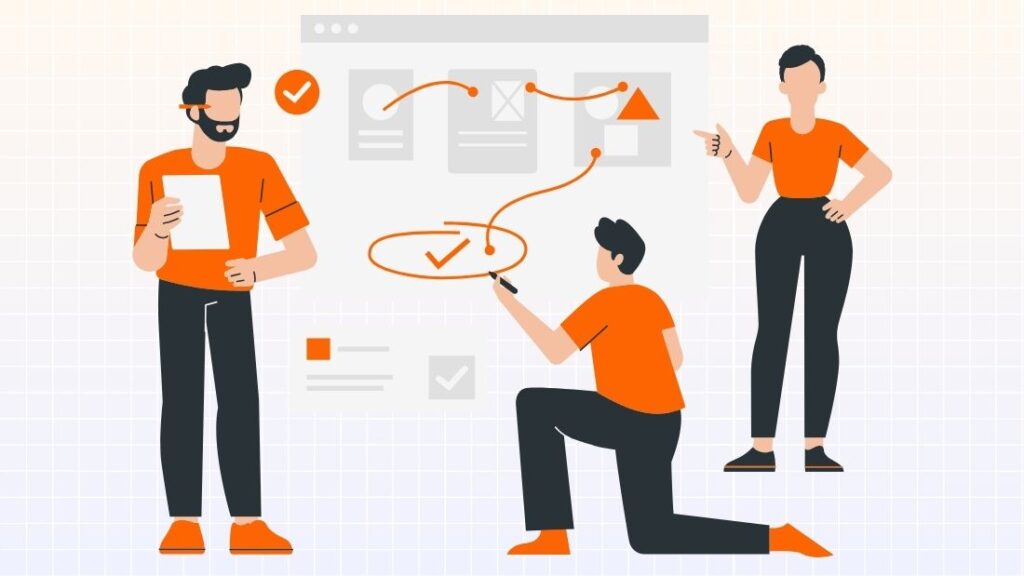
Why Design and User Experience Make or Break Web Applications
The Iterative Reality: UX Never Stands Still
The Time-to-Market Trap: Speed Without Sacrifice
The Stakeholder Multiplier Effect
Collaboration as a Competitive Weapon
Effective design-driven development relies on a few critical elements:
Real-time feedback loops: Instead of waiting until a design is “finished,” stakeholders review and comment continuously. Collecting feedback early means smaller, less disruptive changes. The traditional method—sending static mockups via email and waiting days or weeks for responses—doesn’t match modern development speeds. Live website reviews transform this dynamic entirely.
Actionable insight: Start deploying to staging environments 2-3 weeks earlier in your sprint than you currently do. Even with incomplete features, early visibility allows stakeholders to see progress, catch misalignments early, and provide real feedback on actual interactions instead of abstract ideas. Establish a weekly “review window” where stakeholders commit to testing and offering feedback—this predictability prevents long review cycles that extend timelines.
Transparent communication: Teams need to see what others are working on, what decisions have been made, and why. Collaborative design processes enable iterative refinement, allowing designs to evolve through collective insights and fostering open communication and constructive criticism. This isn’t about meetings for the sake of meetings; it’s about eliminating information silos that cause rework.
Actionable insight: Create a shared design decision log. When design choices are made, document the reasoning: Why this navigation structure? Why this button color? Why this loading approach? This becomes a reference point that discourages revisiting the same questions repeatedly. New team members can understand the rationale behind choices instead of guessing.
Shared frameworks: Design systems, component libraries, and documented patterns reduce misunderstandings between designers and developers. When designs are published with corresponding code and organized logically, the handoff process becomes smoother and clearer. Developers know exactly what to build because they are working from clear specifications.
Actionable insight: If you don’t have a formal design system, start small. Document 10-15 core components (buttons, cards, forms, navigation patterns) used across your site. For each component, capture the design (in Figma or a similar tool), the code implementation (HTML/CSS), and the usage guidelines. This becomes your foundation. Commit to expanding it by one component per sprint. This ongoing investment pays dividends in the form of reduced back-and-forth and faster implementation.
Speed-focused tools: The infrastructure matters profoundly. The difference between email-based feedback and live, annotated website reviews is between developing in real time and developing in the dark.
Actionable insight: Evaluate your current tooling for friction. How many tools do stakeholders need to use to review a design? If it’s more than one, consolidation is your priority. Choose tools that support your natural workflow—don’t force your team to adopt a different process just because a tool requires it.
Why Constant Change Drives Constant Development
Consumer behavior is unpredictable, and that unpredictability has cascading effects on development. 45% of users expect content to display consistently across all devices, 38% will disengage if the content or layout is unattractive, and 96% have encountered websites that weren’t optimized for mobile. Each of these situations can trigger a redesign.
The cycle speeds up because successful updates attract more attention, which leads to more feedback, revealing additional opportunities. This isn’t a flaw in the process—it’s a characteristic of mature digital markets. Companies that recognize this and develop processes for continuous iteration outperform those still using waterfall cycles, where design is a one-time phase and development follows. Actionable insight: Establish a monthly metrics review routine.
Collect data on user behavior: Which pages are visited? Where do users drop off? Which devices have the poorest engagement? This data becomes your guide for prioritization. The pages and flows with high traffic and low satisfaction should be your next iteration targets. This data-driven approach avoids decisions based on gut feeling and helps your team focus on high-impact changes.
The Collaboration Challenge: Bridging the Gap
Despite its necessity, collaboration remains surprisingly difficult. The biggest challenges of design handoff are clarity (teams don’t communicate clearly), organization (designers and developers define organization differently), and documentation (developers expect specific documentation that designers aren’t equipped to deliver efficiently).
When a designer hands off work to a developer, misalignment emerges immediately. Developers may struggle to extract design specifications from tools built for designers. Design decisions that felt obvious during creation become ambiguous in code. Questions go unanswered because the designer is already on the next project.
The traditional review process compounds this. Clients and stakeholders receive static screenshots or PDFs. They struggle to visualize how a design feels in context. They miss mobile experiences or interactive states. Comments get lost in email threads. Feedback arrives inconsistently—some stakeholders weigh in immediately, while others review weeks later when context has changed.
The complexity multiplies further when reviewing responsive websites across different device sizes. How does a navigation menu behave on mobile? Are interactive elements functioning properly on tablets? Do forms work intuitively across screen sizes? Static mockups can’t answer these questions. Reviewers are forced to imagine, guess, or request manual testing—adding time to every cycle.
Actionable insight: When handing off designs to developers, don’t just send a Figma link. Create a brief design specification document that answers: (1) What is the user trying to accomplish on this page? (2) What are the priority elements they need to interact with? (3) Which of these interactions are critical for launch vs. nice-to-have? This context transforms the handoff from “build what you see” to “build what matters.”
The Solution: Live Website Proofing That Simplifies Complexity
Advanced live website review solutions transform this messy process into an elegant, efficient one. Rather than navigating the chaos of email feedback, version confusion, and out-of-context reviews, teams can now see exactly what’s being built—live websites in context—and annotate directly where changes are needed.
Live website proofing eliminates the translation layer between vision and reality. Stakeholders aren’t guessing how a design will look or behave; they’re seeing the actual website, reviewing responsive behavior across device sizes, testing interactive elements, and examining how content flows on real layouts. This single shift—from abstract mockup to concrete reality—improves feedback accuracy and dramatically reduces misunderstandings.
QuickReviewer exemplifies how this works in practice. Rather than sending links to development environments and hoping reviewers find issues, you share a live website review directly in the tool. Stakeholders can annotate specific elements with pin-based comments, highlight areas needing adjustment, and capture visual feedback with screenshots and markup. All comments are automatically organized by device type, page location, and reviewer—so developers know exactly which changes apply to which context.
Real-World Application: The Multi-Stakeholder Website Launch
Imagine a mid-sized company launching a redesigned website. The team includes internal designers, developers, product managers, client stakeholders, and end-user testers. Traditionally, this becomes a coordination nightmare.
With live website review powered by tools like QuickReviewer:
The staging website goes live early. Rather than waiting for “perfection,” the team deploys staging and immediately shares access. Stakeholders can review on their actual phones, in their actual environments—testing a checkout flow while commuting or reviewing navigation in different lighting conditions reveals real-world issues that lab testing misses.
Stakeholders review in context. Client stakeholders open the live staging site in QuickReviewer and see precisely what their website will look like. They’re not interpreting designs; they’re experiencing the product. A marketing executive notices the call-to-action button doesn’t stand out enough on mobile. They click the button directly and leave an annotated comment with their concern. The comment is automatically tagged with the device type (mobile) and page header, so the developer knows exactly where to look. No ambiguity. No follow-up emails asking, “which button do you mean?”
Feedback arrives in real time, automatically organized. Rather than fielding emails, the development team sees all feedback in QuickReviewer’s centralized dashboard. Comments are color-coded by reviewer, organized by page, and marked with which device preview they relate to. When a question arises about a comment, team members reply directly in the tool—creating a traceable thread rather than scattered email conversations. This means your development lead can instantly triage feedback: “Accessibility issue on mobile nav = highest priority. Copy refinement on the footer = lower priority. Proceed accordingly.”
Responsive testing is built-in, not tacked on. QuickReviewer supports over 30 different device sizes out of the box, so reviewers can toggle between mobile, tablet, and desktop views without downloading different tools. A developer can see exactly how their changes appear across all breakpoints, catching responsive issues before they reach quality assurance. This prevents the “looks good on my desktop” syndrome that plagues web development—every change is validated across actual device dimensions.
Version comparisons happen visually. When the team makes adjustments based on feedback, they upload the revised version and use the side-by-side comparison feature to verify changes. Did the button get resized correctly? Is the spacing now consistent with the design system? These checks that might usually require back-and-forth clarification become instant visual confirmations. Your team moves from “Did we fix this?” to “Yes, we can see it’s fixed.”
Integration with development tools reduces friction. QuickReviewer integrates with tools like Zapier, allowing feedback to automatically flow into project management systems. High-priority issues get logged as tickets without manual data entry. Developers move from reviewing to understanding to building—without context switching between platforms. This eliminates the bottleneck where feedback gets lost because someone forgot to convert a comment into a task.
By the time the website launches, stakeholders have already seen it multiple times, raised their concerns, and watched them addressed. Launch day becomes a celebration of a known product, not a surprise reveal. More importantly, the entire review cycle compresses from weeks to days because feedback happens in parallel, not sequentially. Your marketing team, product team, and developers are all reviewing simultaneously and commenting in one place—not waiting for their turn in a sequential approval chain.
The Efficiency Multiplier
Consider the time economics.
Traditional workflow: Designer creates mockup → shares via email or link → waits for feedback over 3-5 days → receives scattered comments in multiple channels → clarifies ambiguous feedback → coordinates revisions → repeats cycle.
Live proofing workflow: Website deployed → stakeholders annotate live review → developers see organized feedback immediately → make changes → stakeholders verify changes → move to launch.
The reduction isn’t just faster; it’s compounding. Each cycle is faster, allowing more iterations to fit into the same timeline and leading to better outcomes because more feedback has been incorporated. If your current review cycle takes 2 weeks and you reduce it to 3 days, you’ve freed up bandwidth to run 5-6 feedback cycles instead of 1-2. That depth of iteration directly translates to better products.
Actionable insight: Calculate your current average time from design delivery to developer start. Track how many revision rounds occur. Then implement live proofing and measure the same metrics again after one project. You’ll likely see 40-50% time reduction in review cycles. That saved time compounds across projects—imagine shipping your next 5 projects 2 weeks faster than usual. That’s not just efficiency; that’s market timing.
Why This Matters for Your Bottom Line
The business impact of seamless collaboration is direct and measurable. Sprint velocity increases by 25% with clear 2-week goals, and unified tool stacks save 5 hours per week per developer by reducing context switching. Multiply that efficiency across a team, and suddenly project timelines compress dramatically.
Companies that adopt Agile practices see 47% increase in team productivity and 42% increase in software product quality. But more importantly for time-to-market: Agile teams achieve 40% faster delivery while reducing development costs by 35%.
The real competitive advantage, though, lies in adaptability. When your design-development collaboration is efficient—when feedback flows live and in context rather than through email chains—you can respond to user feedback, market changes, and competitive threats quickly. You can test ideas, gather data, and iterate. Teams that accomplish in weeks what competitors require months for don’t just launch first—they establish market presence, gather user data, and refine their product while competitors are still in development.
Businesses that undergo redesigns tend to see a 30% increase in online sales within the first year. A sophisticated design review platform accelerates these gains further. By eliminating friction between feedback and implementation, live proofing solutions make the difference between theory and practice tangible. Your team doesn’t just work faster in isolation—they work faster together, with perfect clarity about what’s being built and why.
Actionable insight: If your last project slipped its deadline, conduct a retrospective focused explicitly on the review and feedback process. Where did time leak? Was it waiting for stakeholder feedback? Clarifying ambiguous comments? Rework due to misaligned expectations? Once you’ve identified the drain, implement a targeted solution. If feedback delays were the issue, live proofing becomes your fix. If rework was the culprit, you will need to improve the design specifications. Be specific about your problem before choosing your solution.
The Path Forward: Building Collaboration into Your Development Process
For teams already sophisticated in web development, the challenge isn’t learning the basics—it’s optimizing the orchestration. The key elements are:
Establish clear review stages with live environments. Define when stakeholders review (early, often, and transparently), what they’re reviewing (live websites, not static mockups), and on what timeline. Deploy to staging early, even with incomplete features. Use live website review tools to gather feedback on what exists rather than waiting for perfection. Create a predictable review schedule—e.g., “Every Tuesday at 3 PM, we gather feedback on the current staging build.” This removes the back-and-forth of scheduling and ensures consistent input.
Use live website review platforms built for context. Don’t default to screenshots or PDFs. Use tools like QuickReviewer that let stakeholders view actual websites with responsive testing built-in, annotate directly on elements, capture visual feedback, and track all input in one organized location. The ability to test across device sizes, use QR codes for mobile reviews, and see interactive elements in action significantly improves feedback quality. More importantly, it eliminates the “I thought it would look different” surprise that derails launches.
Capture device-specific feedback automatically. Advanced proofing platforms automatically record which device type was used when feedback was given, ensuring developers understand context. “Resize the button” becomes “resize the button on mobile” automatically—preventing confusion and rework. This metadata ensures your team never wastes cycles debating whether a change applies to mobile, tablet, or desktop.
Integrate feedback with development. Feedback captured in review tools should flow directly into your project management system, creating a clear connection between stakeholder input and developer action. This eliminates manual data entry, reduces errors, and ensures nothing falls through the cracks. Ideally, high-priority feedback automatically creates tasks assigned to responsible developers, with full context and screenshots attached.
Iterate with intention. Not all feedback deserves equal weight. Prioritize based on user impact, business value, and implementation cost. This keeps development velocity high while ensuring quality. Live review tools that organize feedback by priority and reviewer role make this triage process systematic. Establish clear criteria: What makes something “critical” vs. “nice-to-have”? Communicate this to stakeholders so everyone understands why some feedback gets immediate attention while other feedback waits.
Measure and adjust. Track how frequently design and UX changes occur, how long feedback cycles take, and whether iterations improve user metrics (conversion, engagement, retention). Use this data to optimize your process and demonstrate ROI to leadership. If you reduce review time by 50% but team morale drops or quality declines, you’ve optimized the wrong metric. Track the full picture: speed, quality, and team satisfaction.
Document decisions in context. When design questions arise during development, document the answer. Build a design system that captures not just the “what” but the “why,” so future decisions are consistent and informed. This becomes invaluable when onboarding new team members or revisiting design decisions months later.
The Competitive Reality
Here’s the unvarnished truth: in 2025, design-driven website development isn’t an option—it’s a requirement. Users expect beautiful, fast, mobile-first experiences. Markets change faster than ever. Consumer preferences shift on timescales that demand continuous evolution.
The question isn’t whether your team will iterate on design. You will. The question is whether you’ll do it intentionally and efficiently, or chaotically and expensively.
Teams that invest in seamless collaboration—clear communication, transparent workflows, integrated tools, and live feedback mechanisms—move faster. They make better decisions because they have complete information captured in a real context. They catch mistakes early when fixes are cheap. They ship products that delight users because feedback is constant, honest, and visual.
The best part? This doesn’t require revolutionary change. It requires purposeful evolution: replacing email feedback with visual annotation tools that work on live websites, replacing isolated design reviews with multi-stakeholder collaboration in real time, and replacing end-of-project feedback with continuous input as sites are being built.
Modern development teams don’t need more processes; they need smarter processes. Live website proofing solutions like QuickReviewer aren’t adding complexity—they’re removing it. They take the scattered chaos of traditional collaboration and consolidate it into one organized, traceable, visual workflow. Stakeholders see what’s being built. Developers see what needs to be fixed. Comments are specific because they’re annotated directly on the product. Context is never lost because responsive behavior and interactive elements are visible.
Seamless collaboration accelerates time-to-market. That speed compounds into a competitive advantage. And in today’s market, that advantage might be the difference between leading your category and watching from behind.
