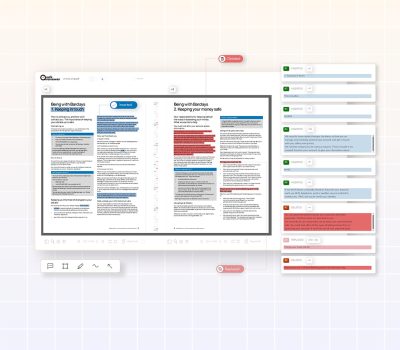Seamless Online Proofing, Right Where You Work.
QuickReviewer works as a standalone platform or integrates directly into your workflow, providing a single, clear space for all creative feedback.
- Forever Free
- Unlimited Reviewers
- Unlimited Projects
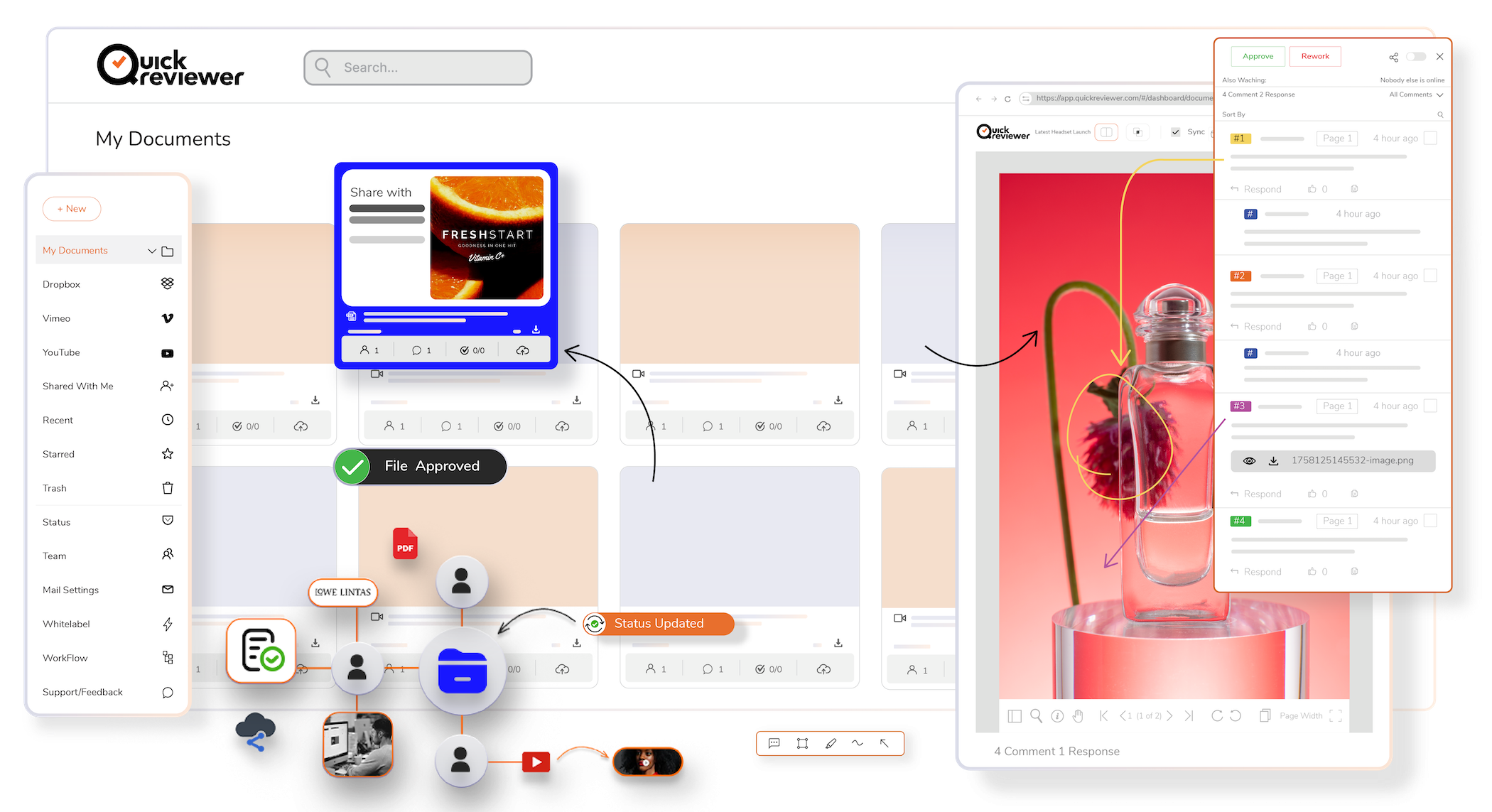

How it works
Three easy steps, limitless possibilities
Eliminate chaotic email threads, endless IMs, and confusing spreadsheets; consolidate all your content and creative reviews in one platform.
Features Glossary
The QuickReviewer Feature Universe
The central hub for discovering every tool, feature, and capability that empowers teams to move faster from feedback to flawless.
-
Review & Markup
-
Workflow & Automation
-
Creative Intelligence
-
Integrations & Connectivity
-
Security & Enterprise
PDF Text Compare
Automatically identify and highlight differences in text across PDF versions. Every modification—addition, deletion, and changes—is color-coded for quick recognition. Save time, ensure accuracy, and streamline approval workflows throughout your organization.
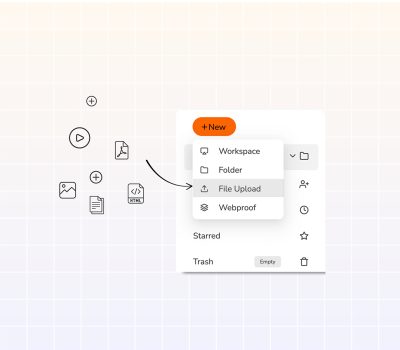
Universal Proofing & File Support
Review over 150 file types in one interface, including documents, images, video, 3D, and interactive content.
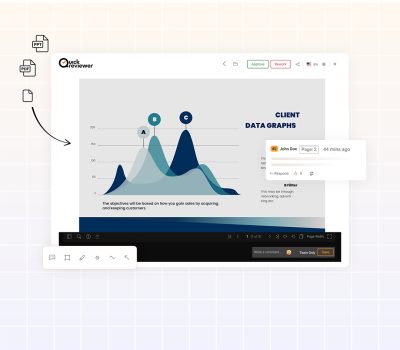
PDF & Document Proofing
Review PDF files with a full suite of markup tools.
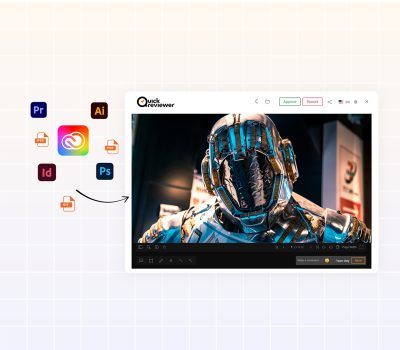
Image & Design File Proofing
Proof JPG, PNG, GIF, TIFF, and native Adobe files like PSD, AI, and INDD without conversion.
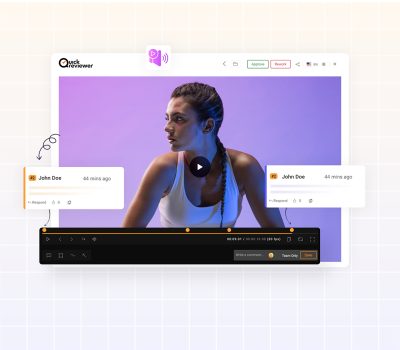
Video & Audio Proofing
Manage reviews for all standard video (MP4, MOV) and audio (MP3, WAV) formats.
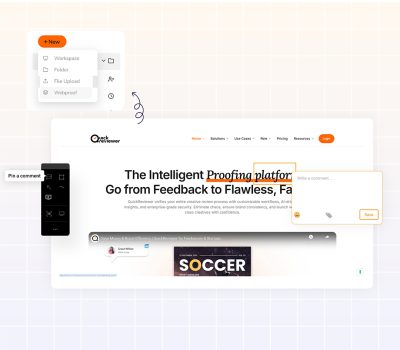
Live Web & Interactive Review
Proof live websites, Interactive Ad Banners, SPAs, SCORM e-learning modules, and ePub files.
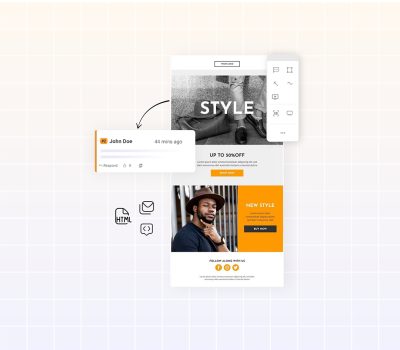
HTML5 Banner & Email Review
Review interactive HTML5 ads and email templates in a live environment.
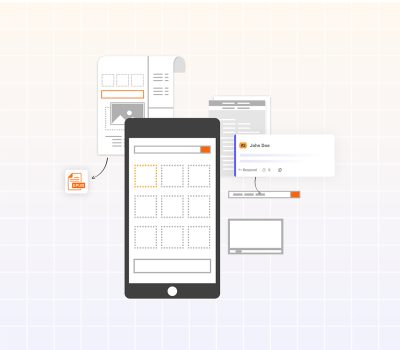
ePub Review
Review ePub files to facilitate collaborative refinement of digital books and interactive publications before distribution.
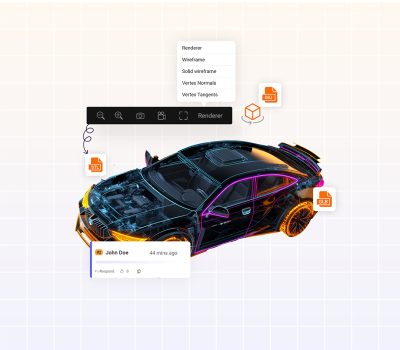
3D Model Review
Interactively review, rotate, and annotate 3D files (OBJ, STL, GLB).
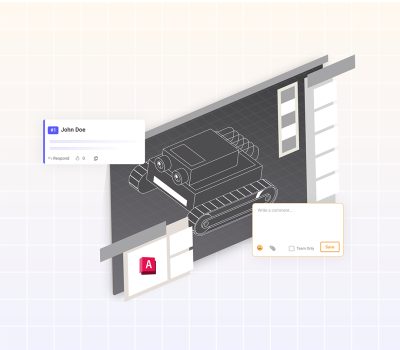
AutoCAD Proofing
Review technical designs with precision. View, annotate, and approve AutoCAD files directly in your browser.
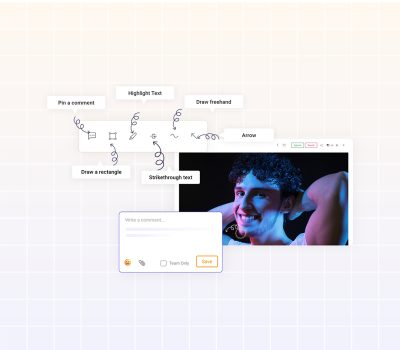
Precision Annotation & Markup Suite
Add contextual comments, draw, measure, and highlight on any asset for precise feedback.
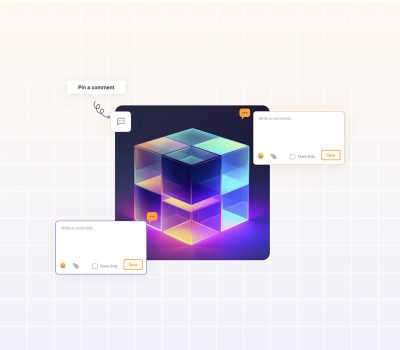
Contextual Comments
Drop a pin or select an area on any asset to leave a comment directly in context.
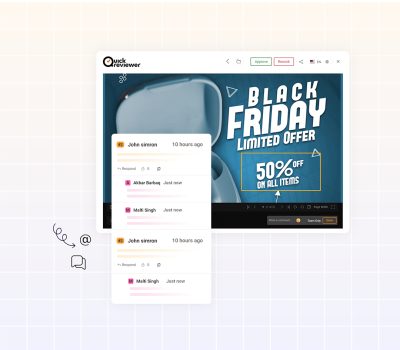
Threaded Replies & @mentions
Create organized discussions and tag colleagues to pull them into a conversation.
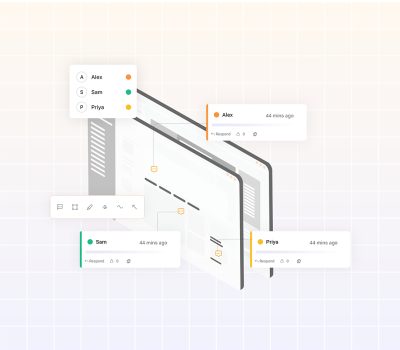
Color-Coded Reviewers
Instantly distinguish feedback from different stakeholders with unique color assignments.
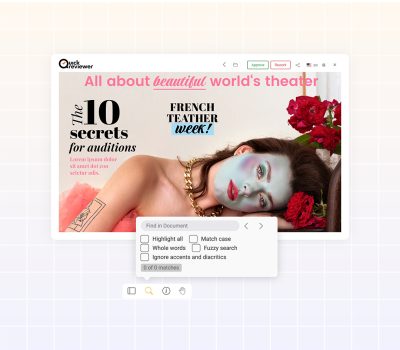
Search text in proofs
Easily search an entire PDF proof for single words or full sentences to find errors, ensuring that the same mistake is addressed throughout a proof.
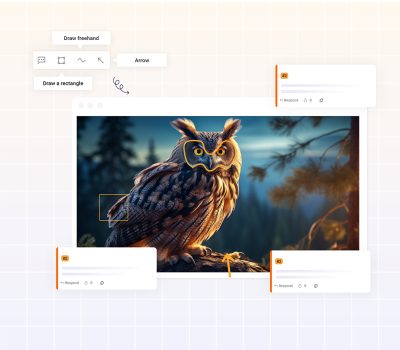
Freeform Pen, Shape, & Arrow Tools
Use a full suite of drawing tools (pen, boxes, arrows) to indicate areas of focus visually.
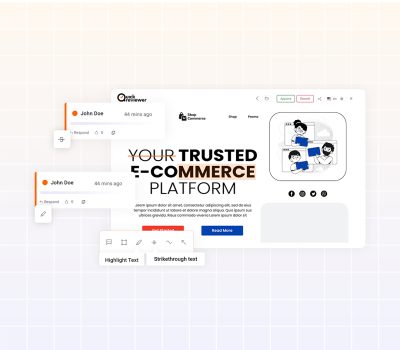
Text Highlight & Strikethrough Tools
Use familiar tools to highlight or strikethrough text for fast and intuitive copy editing.
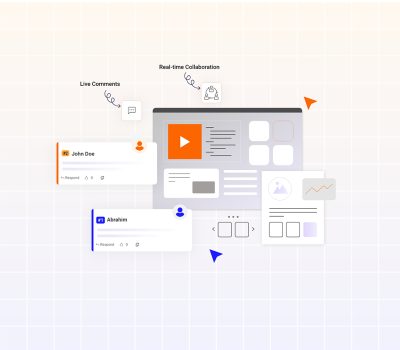
Real-time Collaboration
See comments and markups, which appear instantly for all reviewers in a live session.
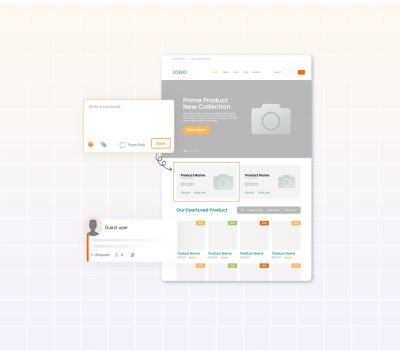
Guest Commenting
Allow external stakeholders with a public URL to provide feedback; no login is required.
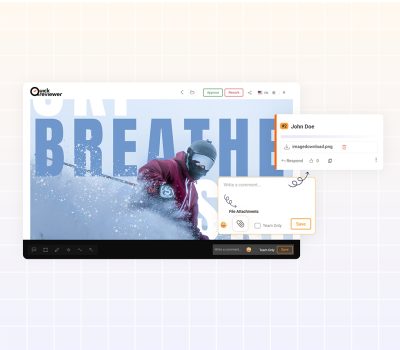
File Attachments in Comments
Attach reference files, images, or documents directly to comments for added context.
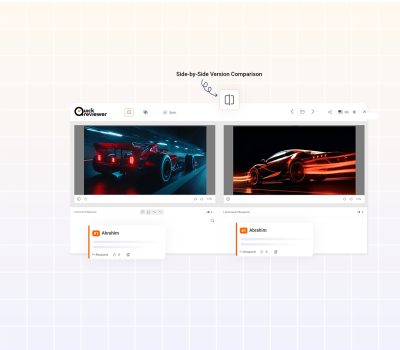
Side-by-Side Version Comparison
Visually compare any two versions of an asset with synchronized scrolling and playback.
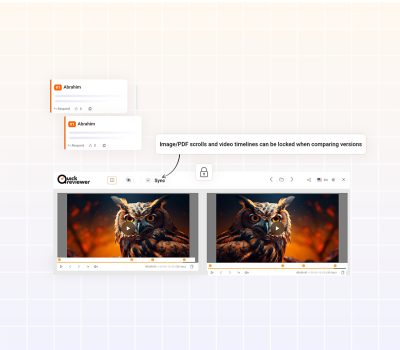
Synchronized Scrolling & Playback
When comparing versions, scrolls and video timelines are locked together for effortless difference spotting.
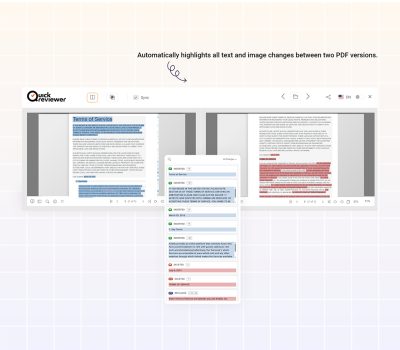
PDF Diff Compare Tool
Automatically highlights all text and image changes between two PDF versions.
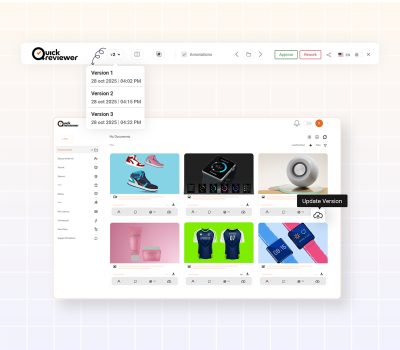
Unlimited Versioning
Upload and track unlimited versions for each asset, with a complete chronological history.
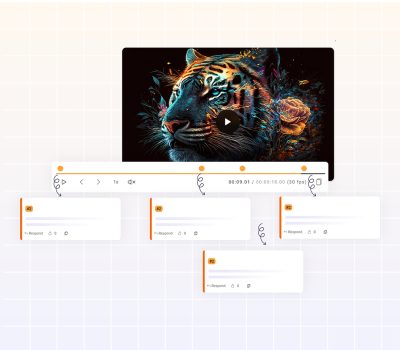
Frame-Perfect Video Feedback
Leave comments tied to exact frame numbers, not just timecodes, for ultimate precision.
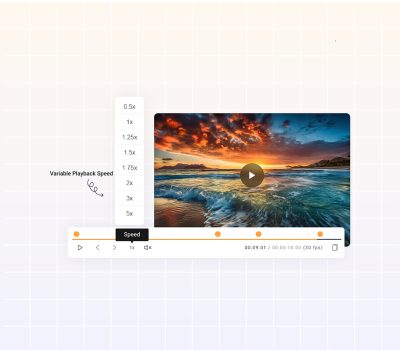
Variable Playback Speed
Slow down to 0.5 X or speed up 5X video playback to quickly catch every detail or review.
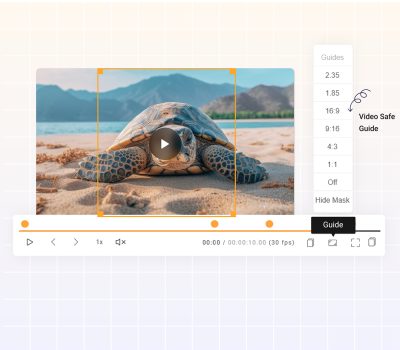
Video Safe Guide
Add Video Safe Guide, including 1:1, 4:3, 9:16, 16:9, 1.85:1, 2.35:1. Included in the safe guide is a mask to show how the video will appear when the guide is applied.
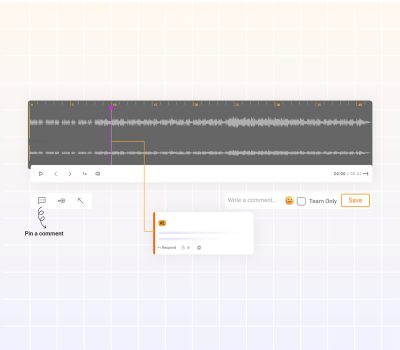
Audio Waveform Commenting
See the audio waveform for sound files and leave comments at precise points in the track.
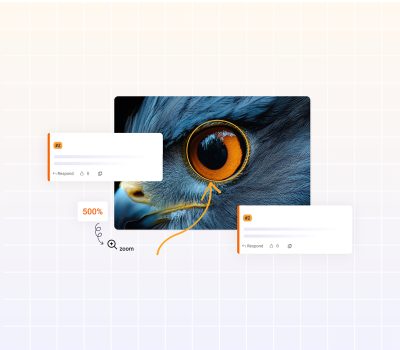
High-Fidelity Zoom & Measurement Tools
Zoom in with crystal clarity and use on-screen rulers to verify dimensions on artwork.

Barcode & QR Code Scanner
Automatically validate barcodes and QR codes directly on packaging and print artwork.
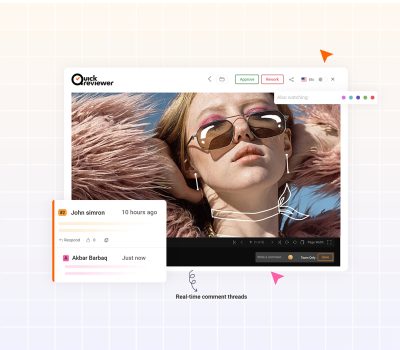
Real-time comment threads
Minimize lag time in reviewing proofs and collaborate with other reviewers in real-time.
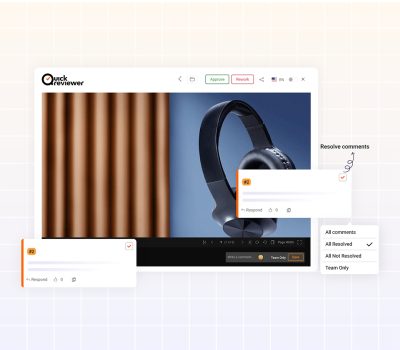
Resolve Comments and Filter
Reviewers and proof managers can resolve comments after action has been taken and filter completed tasks from the comment thread.
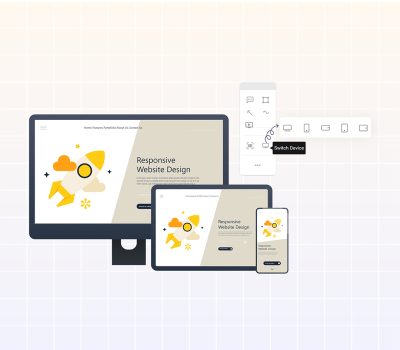
Responsive Design Previews
Instantly switch between desktop, tablet, and mobile views to validate responsive web designs.
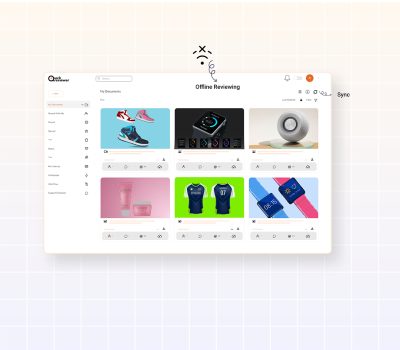
Offline Reviewing
Access your proofs offline and see all updates sync instantly when you reconnect.
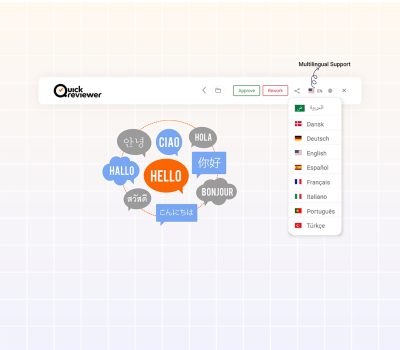
Multilingual Support
Navigate and utilize the platform in the preferred language of your global teams, partners, and agencies.
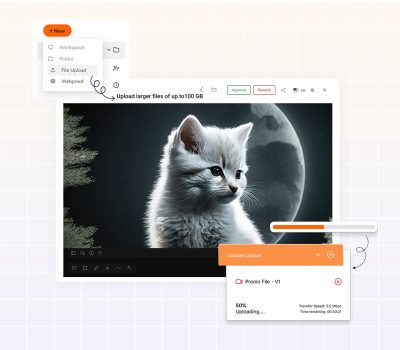
Desktop Uploder
Upload larger files of up to 25GB faster with QuickReviewer’s Desktop Uploader on Windows and macOS.

Download comments (Export comments to PDF)
Keep records with one-click download of all comments and markups on a proof.
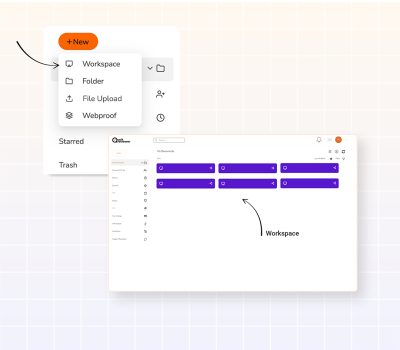
Workspaces
Instantly launch a secure, organized hub for every client or campaign, ensuring total separation and clarity across all your projects.
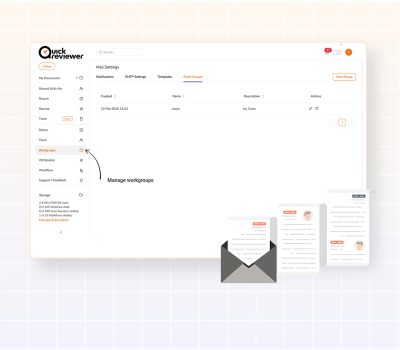
Workgroups
Build and manage workgroups for each project that mirror your real-world structure.
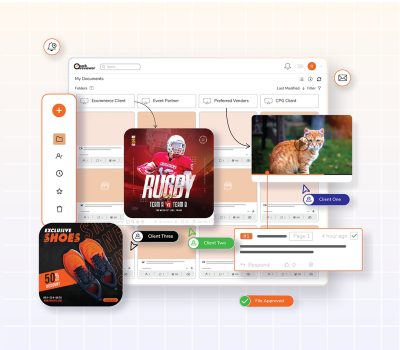
Folder & File Management
Use folders, sub-folders, and drag-and-drop uploads to organize your asset library.
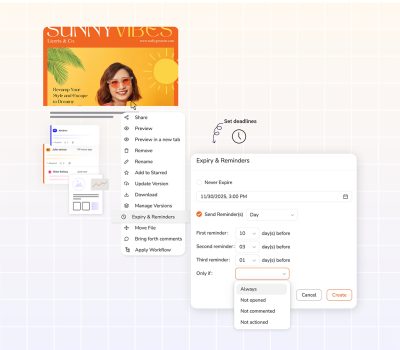
Set deadlines
Keep your review process moving swiftly by setting down-to-the-minute deadlines.
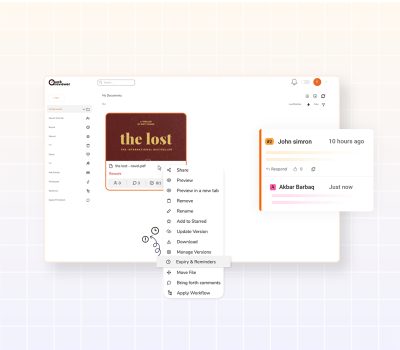
Automatic deadline reminders
Set automatic deadline email reminders to reviewers before the deadline.
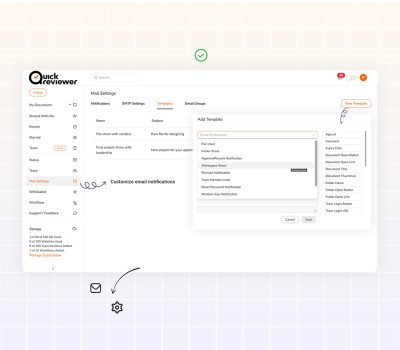
Customize email notifications
Create unique email notification templates for reviewers with your branding and messaging.
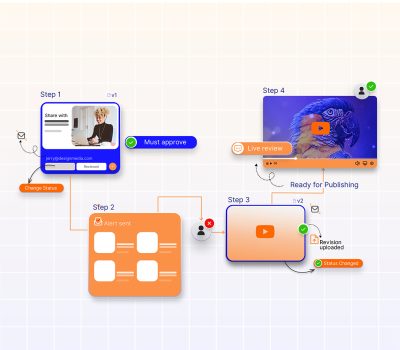
Automated Workflow
Create simple, linear, multi-stage approval sequences to standardize reviews.
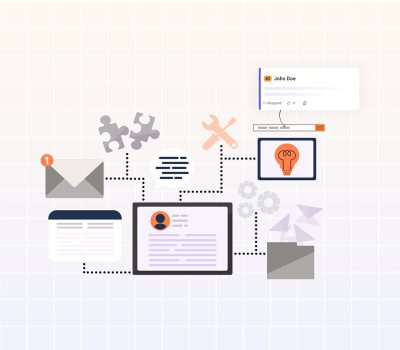
The Workflow Engine
Build complex, enterprise-grade workflows with conditional logic and parallel reviews.
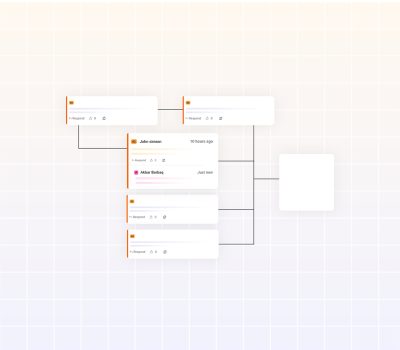
Conditional Logic in Workflows
Create "if-then" rules to automatically route proofs based on file type, name, or other attributes.
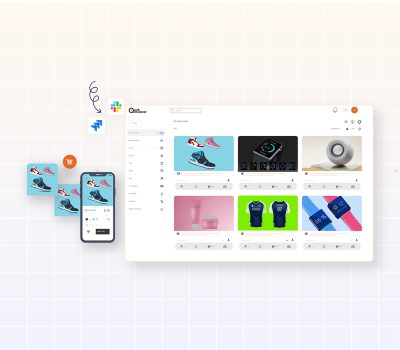
Third-Party System Triggers
Automatically trigger actions in external systems like Jira and Slack from your workflow.
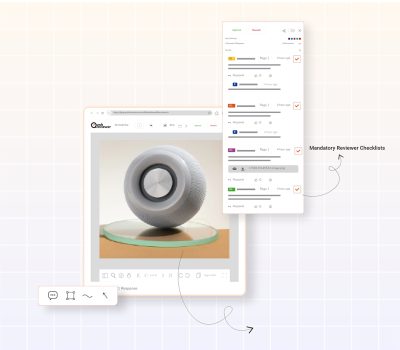
Mandatory Reviewer Checklists
Enforce compliance by requiring reviewers to complete a checklist before approval.
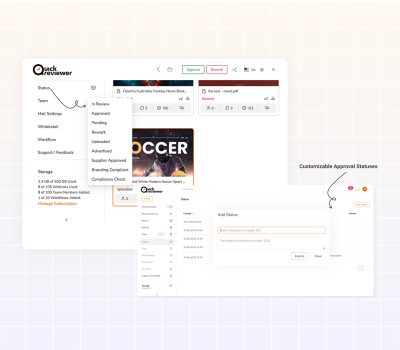
Customizable Approval Statuses
Go beyond "Approved/Rejected" with custom statuses like "Approved with Changes" or "On Hold".
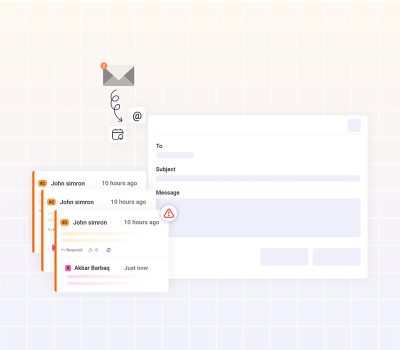
Reminders & Nudges
@' mention to send ad hoc reminder emails to reviewers when their feedback is overdue.
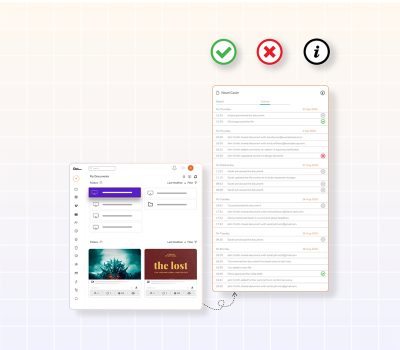
Immutable Audit Trails
Generate a complete, unalterable log of all activity for compliance and accountability.
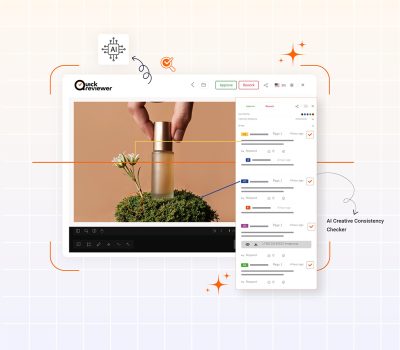
AI Creative Consistency Checker
Automatically scans assets for brand compliance (logos, fonts, colors).
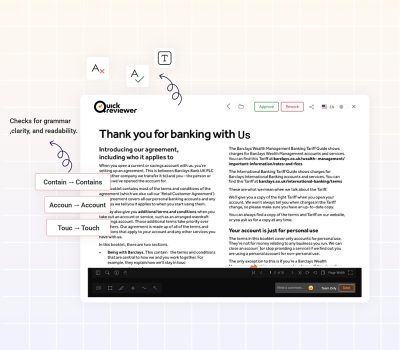
AI Automated Copy Analysis
Checks for grammar, clarity, and readability, acting as a first-pass copy editor.
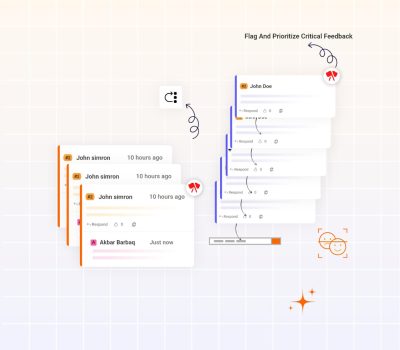
AI Sentiment Analysis
Analyzes comment sentiment to automatically flag and prioritize critical feedback.
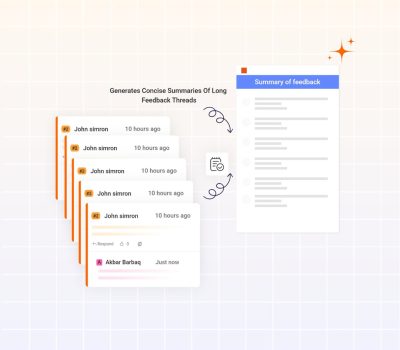
AI Automated Summaries
Generates concise summaries of long feedback threads from multiple reviewers.
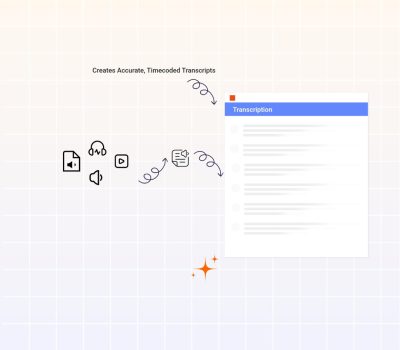
AI Automatic Transcription
Creates accurate, timecoded transcripts from video and audio files.
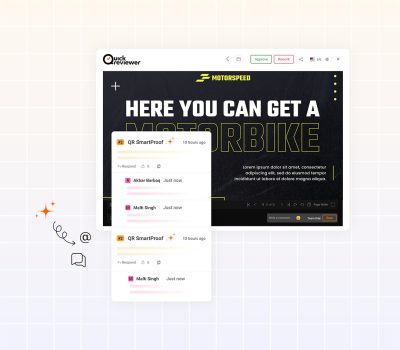
AI Smart Annotation & Tagging
Analyzes image/video content to suggest automatic tags, making your library more searchable.

AI-Powered Translation
Automatically translate comments between languages in real-time to support global teams.
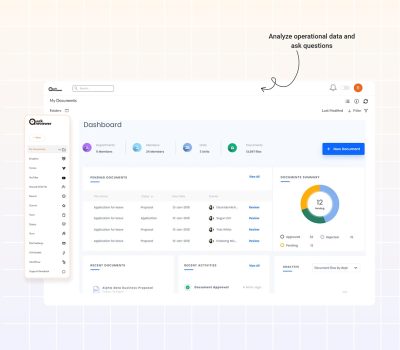
BI Dashboard & Natural Language Queries
Analyze operational data and ask questions in plain English to get instant insights.
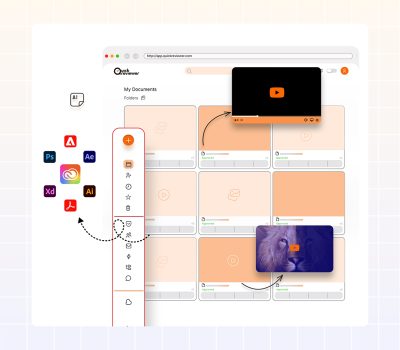
Adobe Creative Cloud Integration
Review comments and sync versions directly within Photoshop, Illustrator, InDesign, & Premiere Pro.
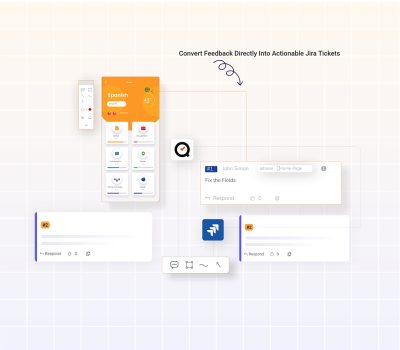
Jira Integration
Convert feedback directly into actionable Jira tickets with one click.
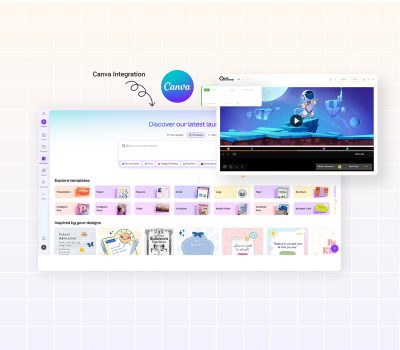
Canva Integration
Review and annotate Canva designs directly within QuickReviewer, centralizing feedback for your creative projects.
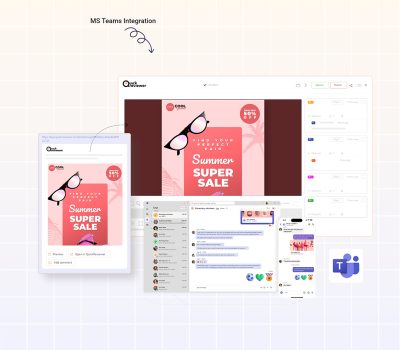
MS Teams Integration
Receive real-time notifications for all review activities directly in your team channels and take required action.
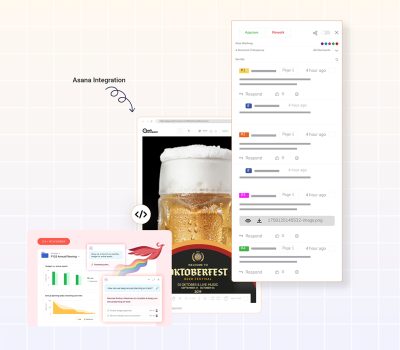
Asana Integration
Conduct detailed reviews of project files linked in Asana, with feedback and comments automatically syncing to your tasks.
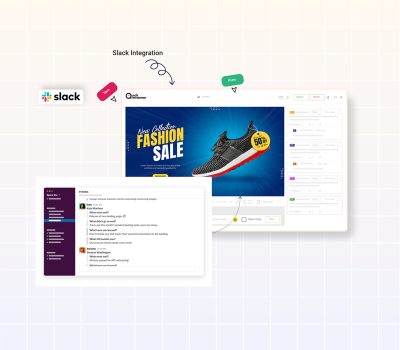
Slack Integration
Connect your proofing platform to your primary communication hubs for seamless updates.
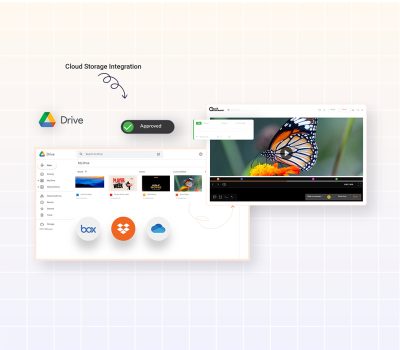
Cloud Storage Integration
Connect to Google Drive, Box, and OneDrive to seamlessly review files within your preferred storage.
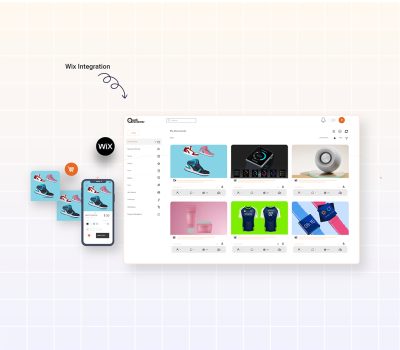
Wix Integration
Review live e-commerce sites and publish approved assets directly to your Wix storefront.
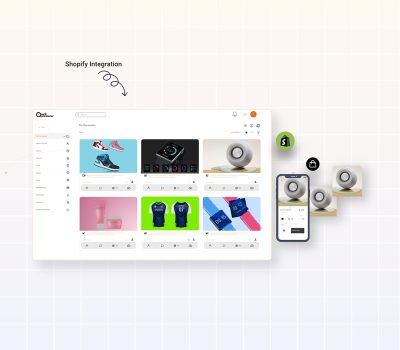
Shopify Integration
Upload your product images for review, gather precise feedback, and publish them directly to your Shopify storefront once approved.
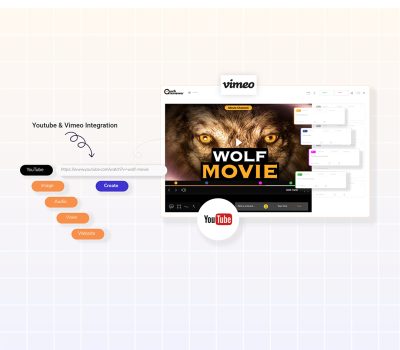
YouTube & Vimeo Integration
Pull private videos for review and push approved versions back to the platform.

Zapier Integration
Connect QuickReviewer to thousands of other apps to automate custom workflows.
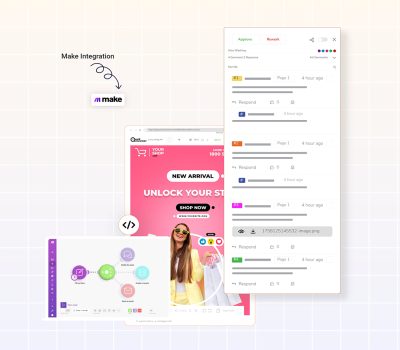
Make Integration
Connect QuickReviewer to thousands of apps with Make (formerly Integromat) and automate your creative process.
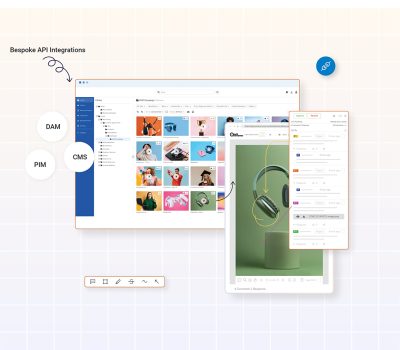
Bespoke API Integrations
Commission custom-built integrations to your proprietary DAM, PIM, or CMS systems.
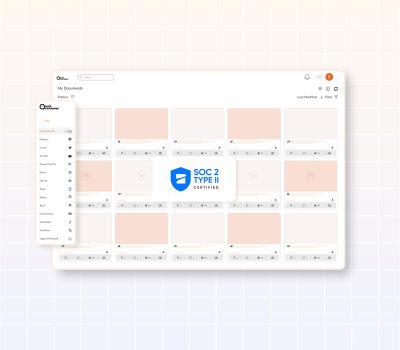
SOC 2 Type II Compliance
Platform and processes are independently audited and certified for enterprise-grade security.
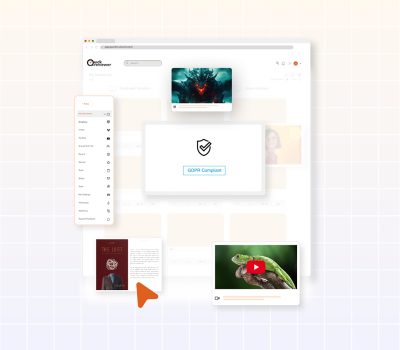
GDPR Compliance
Full adherence to the European Union's data protection and privacy regulations.
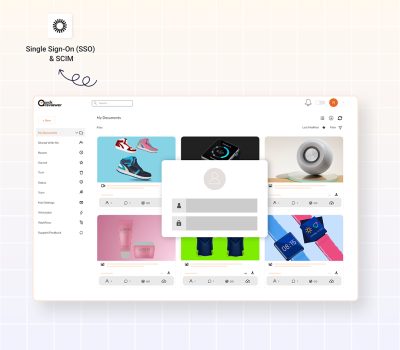
Single Sign-On (SSO) & SCIM
Integrate with Okta for secure corporate login and automated user provisioning.
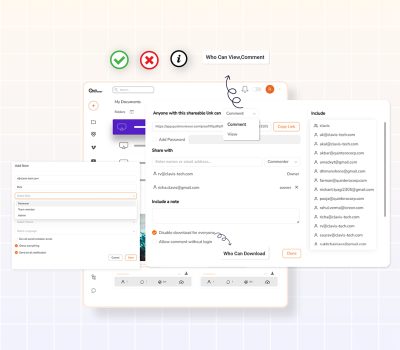
Granular Role-Based Permissions
Define precisely who can view, comment, download, share, or approve assets.

Encryption at Rest & In Transit
All data is protected with military-grade AES-256 encryption and secure TLS 1.2+ channels.
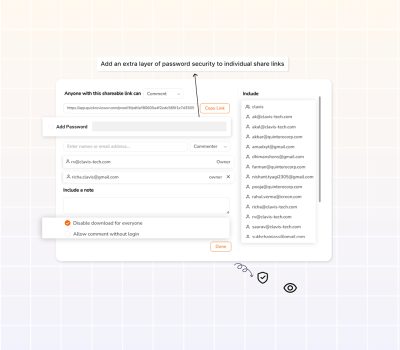
Password-Protected Share Links
Add an extra layer of password security to individual share links for sensitive content.
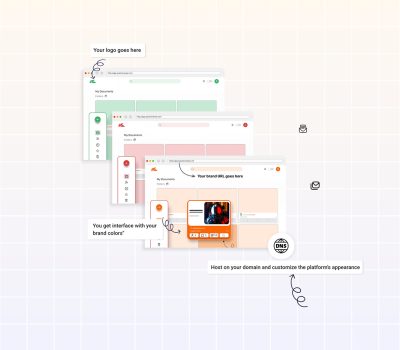
Complete White Labeling (CNAME & CSS)
Host on your domain and customize the platform's appearance to match your brand.
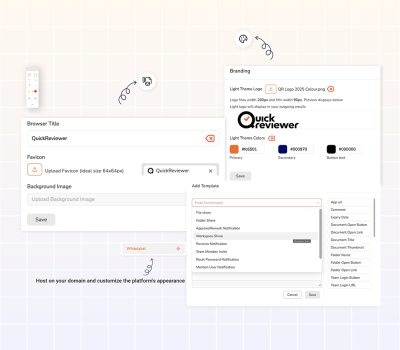
Custom Branding & Logo
Add your company logo and brand colors to the review interface and email notifications.
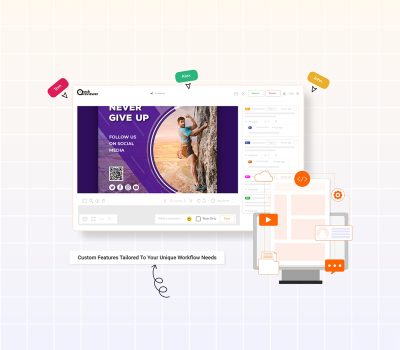
Bespoke Feature Development
Commission the development of custom features tailored to your unique workflow needs.
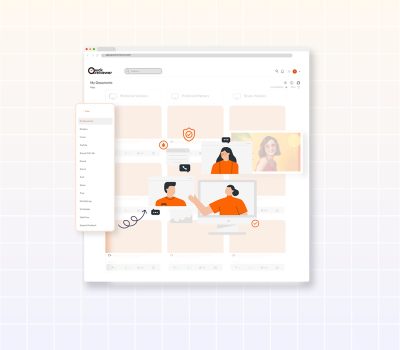
Dedicated Account Manager
Enterprise plans include a dedicated manager for a single point of contact and strategic guidance.
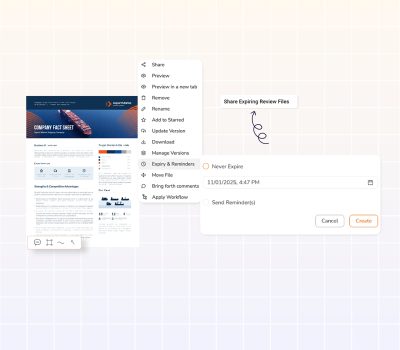
Share Expiring Review Files
Set automatic expiry dates on review links to keep your projects on secure and track.
Loved by packaging artwork teams globally