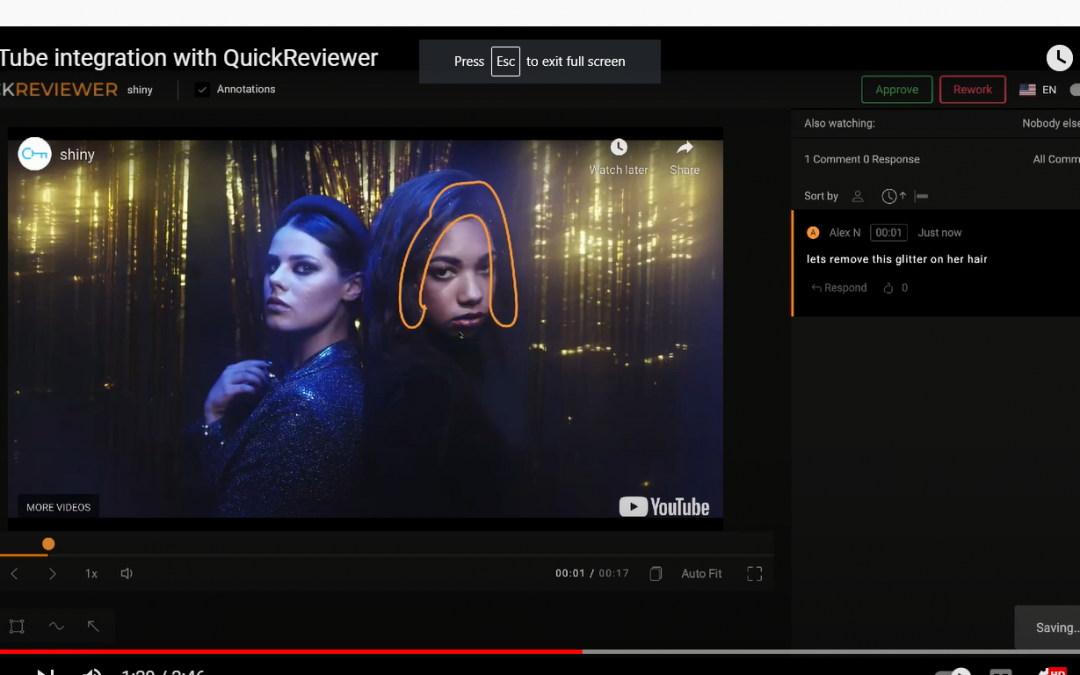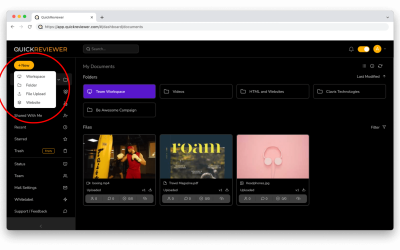What are Video Feedback Tools? Online editing and proofing tools for sharing, evaluating, altering, and approving video projects are known as video feedback tools. The game for creative communication and video editing has been altered thanks to video feedback tools. Video review technologies will be beneficial to your firm if it operates remotely.
The feedback tools allow you to make feedback films and share them with your team and clients for useful and precise real-time input that speeds up your approval process. These techniques decrease the amount of time spent waiting and poor communication. These video review tools may be used for marketing and project management in the gaming and movie industries. With video feedback tools, project managers can quickly bring together multiple creative teams for a smooth cooperation process.
You may also get feedback from clients by using video proofing software. If you’re making a video for a customer, you may utilize the tool to get real-time feedback on how to enhance it.
For creative and marketing teams, video review tools are invaluable in the pre-production of videos.
You may obtain immediate real-time feedback and audio remarks using this programme, which helps you streamline the manufacturing process. You may provide your opinion in your own words using the audio comments, which eliminates the effort of typing up critiques.
Long email threads and several draughts are no longer necessary. With video feedback tools, you can keep your workflow simple and achieve deadlines faster.
7 video feedback tools to approve videos:
Here’s a rundown of some of the greatest video feedback options currently available. These feedback tools may be used in a variety of ways, so pick the one that best suits your editing needs.
- QuickReviewer
QuickReviewer is a web-based proofing tool that helps creative, marketing, and web development teams gain faster reviews and approvals on videos, PDFs, HTML, and photos.
Organize video feedback without having to send many emails or files. Drag and drop files to upload and share with an unlimited number of reviewers. It has many benefits such as
– Unlimited team members in a shared workspace.
– By locking video timelines, you may compare versions side by side.
– Examine HTML by seeing it on various device displays.
– Text can be highlighted, pinpointed, or comments can be added.
– For simple identification, each reviewer’s comments are color-coded, and they can reply to or upvote each other’s.
– QuickReviewer is mobile-friendly, so you can review and approve files at any time from your phone or tablet.
- GoVisually
You may obtain speedy feedback and approval, as well as video projects, using GoVisually. It has a simple interface, and you don’t need a lot of technical knowledge to work with films with it. This video feedback tool does not degrade the quality of your video, and you can quickly upload HD films and start annotating them.
Clients do not need to create an account to utilize the editing tools if you wish to interact with them. You may invite your clients to participate in the projects and begin collaborating on the feedback process. GoVisually also allows you to keep track of numerous versions of your project in one place, ensuring that none of your work gets mixed up.
- Frame.io
One of the most popular video feedback tools on the market is Frame.io. This tool has a good reputation in the video business and is utilized by a lot of filmmakers and video producers all around the world. No matter where your members of the team are, Frame.io makes it simple to work on films, pictures, and more.
This platform is designed to provide practical feedback, and the well-organized email notification system makes it easy to keep track of all of your input and comments. Frame.io also provides a user interface that is simple to use and understand.
It offers excellent security features that allow users to easily establish passwords for movies and limit access to their work. This tool protects your material, which is a legitimate issue for creative teams.
- Vidmonials
The UI of Vidmonial is meant to make the consumer feel heard. Vidmonials should be used if you run a business that depends largely on customer feedback. Vidmonials also has an easy-to-use interface and dashboard that makes cooperation a breeze. To help you engage with your consumers, the programme also has a social selling component. For feedback, customers can also provide audio remarks. This feature makes it easy for you and your consumer to build trust and understanding.
- Filestage:
Another prominent video feedback tool used by many high-profile video production businesses is Filestage. You may share, modify, and discuss your projects using Filestage. Iis the programme you use if you want to get feedback on video, audio, or images. Users may make timestamped comments and annotations for real-time edit changes in Filestage’s powerful video interface. Filestage works with a variety of project kinds.
You may also include a due date feature in your projects to remind your team members of upcoming deadlines. All of these aspects work together to create a smooth video review process based on efficient communication.If you have any problems or concerns about Filestage’s capabilities, you may contact the software’s rapid customer care and get them fixed quickly.
- Vimeo
Vimeo is a well-known video hosting and sharing platform. Vimeo has added video feedback options to its services to help with the video production process. You may now work with creative teams to generate high-quality video content if you have utilized Vimeo for video sharing services. Vimeo is an excellent review tool since it allows you to post your film, modify it, receive criticism, and publish it all in one place.
Vimeo makes it simple to exchange editing notes and critiques, although the user interface takes some getting accustomed to. Vimeo’s review function is extremely expensive, making it unsuitable for freelancers and small creative teams.
- Wipster
Wipster’s mission is to make video editing and media management easier. This programme seeks to promote collaboration among creative teams by streamlining processes. Team members may provide actionable input on particular portions of pictures, videos, and PDFs.
Wipster allows groups to share accounts, so you don’t have to establish separate accounts for each person of your team. Wipster is more cost-effective because of this function, which also improves communication. Wipster may also be used in conjunction with Premiere Pro to speed up the editing process.
Final Thoughts:
This article addressed how video feedback tools may help you improve your projects and deliver them flawlessly after they’re finished. You must utilize video collaboration technology sensibly and intelligently to generate an error-free and high-quality film that pleases your stakeholders. You will undoubtedly get the benefits if you use it to its maximum capacity.
Some other Posts you might be interested in.
Transforming the quality of online education using review tools
Using Video Review Tools to Elevate Course Content Quality in Online Learning In the dynamic realm of online education, the quality of course content is a key determinant of the learning experience for students. As educators strive to deliver engaging and effective...
How sweet the sounds of success—Spreading Christmas Cheer with QuickReviewer
Unwrapping Creativity: A Christmas Miracle with QuickReviewer!" Ho, ho, ho, dear readers! Gather 'round as I share a tale of holiday magic, tight deadlines, and a dash of ingenuity with QuickReviewer. As a seasoned creative elf, I found myself face-to-face with the...
Top 5 Review and approval software alternatives to Ziflow in 2023
The digital age has revolutionized how we collaborate, especially in design and content creation. Review and approval processes are crucial in ensuring that projects meet the desired standards before they're finalized. Ziflow has been a popular choice for many when...